
Announced at Google I/O back in May, it looks like “the new Google Maps” update is now finally available for Android users in the Play Store…. kinda. While Maps in the Google Play Store is indeed showing an update was pushed out today, apparently the update — with the new UI and features — will roll out slowly to users over the coming weeks. That means you may, or may not find the update waiting for you, depending on your device or region (or you can try sideloading the app using the download link below).
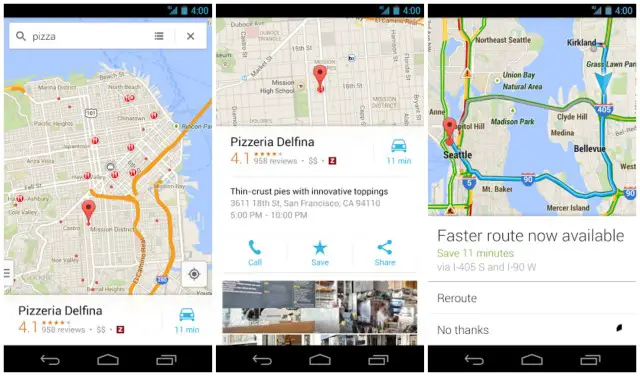
What users can look forward to once it updates (again) is a completely new UI for phones and tablets. Google says they went back to the drawing board, making the map itself the UI, with only a small floating search bar obstructing the view. Navigation has been tweaked to provide for real time traffic updates, allowing for dynamic rerouting should an accident or incident present itself. Tablet users will also find the fancy new “Explore” option to discover new and interesting places to dine, shop, drink, or sleep.
[The New Google Maps on Google Play | Download mirror (for sideloading)]










FINALLY!! An ad appeared before I came here that I actually clicked. I hope y’all enjoy your 2 cents. I am getting ready to do some printer shopping. I think it’s time to replace our 1999 printer.
But to be on topic, real-time traffic update is lovely. Mofos caint drive in Houston. Like an hour ago this black kid in a white car sped pass me on the streets. He was going like 70 on this curve and everything. And then he had the nerve to park in my spot at home. Like who is that guy? Wait til I find him.
Slash his tires.
1) You didn’t hear this from me, but if you’re going to slash someone’s tires, slash 3 of them because the insurance won’t cover it. They cover it if it’s all 4 since that can be seen as a criminal charge, but just 3 is a very unfortunate mishap. LoL!!
2) I am NOT going to slash my tires. All that air pressure coming towards you when you pop them. Mofos be trippin’ slashin’ tires. LoL!!
*rubs pennies together, puts them into pocket*
I’m going to be honest, at first I didn’t read that as “pennies”…
That’s the truth. Especially morons who drive 20 mph under the speed limit and leave a mile space on 288 in the mornings… God those people are the scum of the earth.
In the left lane too. Oh I be pissed.
It probably would have been better if he was a white kid in a black car. /sarcasm off/
But I don’t want a black car. EVERYONE has a black car. LoL!! =.P
So no way of forcing the new look? I haven’t even gotten the update yet, is there an apk?
I wonder if it would have anything to do with being invited to the beta-release. I just started my invite since I had it. Hmm… Hope it comes soon. My 2nd job is about to start again and I drive a lot to Downtown and I don’t know Downtown, so I’ll be using GPS a lot. This will be a great chance to learn it.
Updated post with the link. Here ya go! http://www.mediafire.com/download/l1xsgck5vz2l3s9/com.google.android.apps.maps-7.0.0.apk
Trouble parsing on note 2 unfortunately on both links
Yep same here :/
Dear lord optimusklp you’re hot! Sorry guy moment
The awkward moment when i’m not a chick… 0-o
Haha sorry… Hot avatar then
Haha no problem, her name is Tracy Spiridakos (beautiful actress).
Revolution !!! Awesome show !
Ooo the revolution girl! She’s the only reason I watch it… Good choice.
Yea she’s absolutely stunning.
Yeah, Google says the Maps version “varies by device.” Looks like there’s different apks for different devices.
No worries, it should be live on Google Play soon enough :)
I’m not too keen on the new UI but I’m sure I’ll get used to it. The new navigation sure is great.
I just got the update on my GNex. I’m digging the new UI.
Yep not showing an update in general for me yet either :-(
NO LATITUDE?
NOOOOOOOOOOOOOOOOOOOOOOOOOOOOOOOOOOOOOOOOOOOOOOOOOOOOOOOOOOOOOOOOOOOOOOOOOOOOOOOOOOOOOOOOOOOOOOOOOOOOOOO…
They better release a standalone app like iOS has.
Google added a Latitude-like “Locations” feature in Google+ to find your friends. Had a feeling they’d be getting rid of it from Maps :/
But why remove it from Maps?
Surely thats the most logical place for it to remain?!?
My guess is, Google’s trying to force people to get a G+ account.
Sign up for a new Gmail account? How about G+ too?
Want to use Latitude/Locations? Get a G+ account.
Want to auto backup all the photos you take to Google’s servers? Get a G+ account. (or at least, that’s the way it used to be)
In the words of Jack Sparrow, “Leeverage” (yes, I know I spelled leverage wrong, but I was trying to put emphasis on the first “e” sound the way he did).
Sorry to be the bearer of bad news, but: https://support.google.com/gmm/answer/3001634?p=maps_android_latitude&rd=1
This is all sorts of HORSECR@P!!!
I loved the Latitude feature in Maps and now they are forcing people into G+. Some of the people I had in my Latitude friends list don’t use G+.
Not happy!
This is terrible. My wife and I use this all the time, instead of calling to ask “where are you?” or “are you almost home?”.
Though, I understand that few people used it :(
Can’t install .apk either on HTC EVO 4H LTE get an error. Guess I will just have to wait for the update the regular way.
Can’t install the .apk either on HTC EVO 4G LTE. Get an error. Guess I will have to wait for the update the regular way
Yeah, should be up tomorrow or the day after.
I read they have many different versions of the app. One for 4.2 one for 4.1 I just read it on android police they have a apk for 4.1 the one here didn’t work for me
this one works
i just installed this on my evo 4g lte http://www.mediafire.com/download/avp1tot3v59wy93/com.google.android.apps.maps-7.0.0-700002504.apk as long as your 4.1 and above this will work.
cant install parsing problem
People lost the ability to drive in Houston. And if it rains…….get your popcorn ready.
I can’t seem to get a listview of ‘my places’ anymore in google maps NOR in navigation! Come on! Anyone?
Latitude is now controlled by G+!!!
Facking hell noooo!
This .apk wont work on sgs2
It’s working on my GS2, but maybe because I’m on custom ROM (AOKP MR1). Looks that it was made for a bigger screen size though because the buttons at the bottom look a little out of place. I uninstalled it & will wait for the update to be pushed to my device by El Goog
I keep getting a parsing error. Oh well. I can wait.
same here
Won’t work with my LG Motion 4G with Cyanogenmod 10.0
I clicked on the link, there is NO update!
The reason so many of you are having problems sideloading the app is probably because it’s not the version for your phone. Android Police has discovered at least 6 variants of the app, due to different screen sizes, resolutions, and API levels (i.e. the version for 4.2 won’t work for 4.0 or 2.3).
Just wait till the update rolls out to you via the Play Store.
i guess… *Runs out crying*
this one should work for 4.1 and above… AP just posted it http://www.mediafire.com/download/avp1tot3v59wy93/com.google.android.apps.maps-7.0.0-700002504.apk
It worked on my evo 4g lte atleast
Looks great, guess I’ll wait for the official update… parsing eror
So it’s basically just the iOS google maps UI? Does it omit major features like Offline maps and Biking directions too?
biking is there still just no offline maps… well not easy at least. Although im not sure how much I like the new ui… they seemed to change the movement characteristics, its alot more jumpy now… wired.
No lobe for htc one with this apk
Lobe = love
I installed it just fine on my HTC One. Dunno if it matters, but I am S-Off and Super CID.
Can you finally renamed starred places with this new version?
Tried but realized there didn’t appear to be any offline caching anymore so uninstalled to older version.
Apple Maps #2? Removing essential features like offline maps, hiding functionality and dropping support for Latitude, with a new kindergarten interface?
Spoiler – this is not a toll, I’m just utterly appointed. Yes it for free so peace out, but the last version was rock solid. This one, hmmm.. It takes forever to start navigating somewhere, since you constantly need to press a key to confirm or do something else before you can get going. Unless you input the address you need to navigate to from ex. your calendar or the address book, it insists on you imputing your current position. Hint to Google – try drawing on the build in GPS. Swiping left to right bring up..nothing, and there’s no intuitive interface to your address book. I’m sure it’s in there…somewhere. But it looks real nice and Google Card Style like…but (for me) it sux! Big time!
I thought it was funny that no one noticed the navigation icon on the phone has disappeared after the update…
I certainly did. I have a long commute around DC and usually used Navigation to monitor the changing traffic conditions as I drove. I happened to update yesterday afternoon while driving home and then was baffled when I noticed there was no more navigation icon. It’s kinda a pain in the ass to use maps for the same thing now. Before I just launched Navigation, clicked “Go Home” and I’m looking at my route with a simple press on the traffic indicator to see the traffic view. Now it’s 10 different steps.
Does anybody know if the newest Google Maps app got rid of the stand alone Google Nav app? Some of my co-workers (S3 & Droid Razr Maxx) got the update and don’t have the dedicated Google Nav App on their phone anymore. From what it seems like, Google has integrated Maps and Nav together? Can anybody confirm? TIA