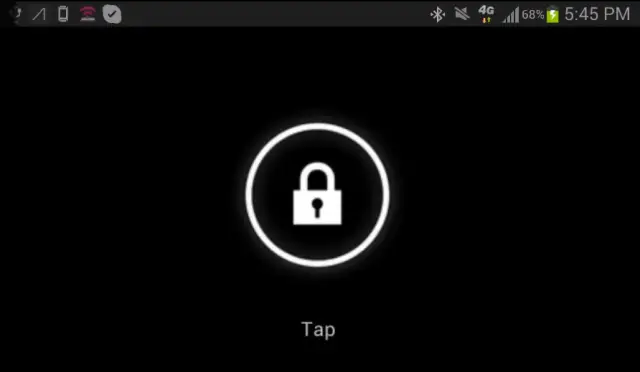
It was a glaring omission in Google Glass, one I’m not sure how the boys at Google managed to overlook. Apparently, Glass has no lockscreen or security of any kind to keep someone else from strapping your Glass to their noggin, and taking a look at all your personal info. Things like pics, videos, contacts, messaages, etc. Pretty ridiculous, right? This oversight was actually highlighted by jailbreaker Jay Freeman, a first run Google Glass Explorer Edition owner, who noted this fact in a lengthy post on his personal blog.
As so often is the case, it didn’t take long for an Android developer to come to the rescue, coding up a quick lockscreen app for Glass to keep prying eyes out. Developer Mike DiGiovanni announce via Google+ today that he put together an app called Bulletproof that acts as a lockscreen for Glass, and can be unlocked using a combination of swiping gestures and taps on Glass’ touchpad. Once unlocked, the headset remains so until it’s been removed from the head (there’s a sensor that can detect when you’re not wearing it), at which point it will promptly lock.
Installing Bulletproof onto Glass isn’t as easy as visiting the Google Play Store. Since apps don’t exactly run natively on Glass just yet, you’ll have to hack into it a bit, using ADB to push the app into Glass. The code can be found on Github, and if you want to see how Bulletproof works, a screencast video has been provided below.

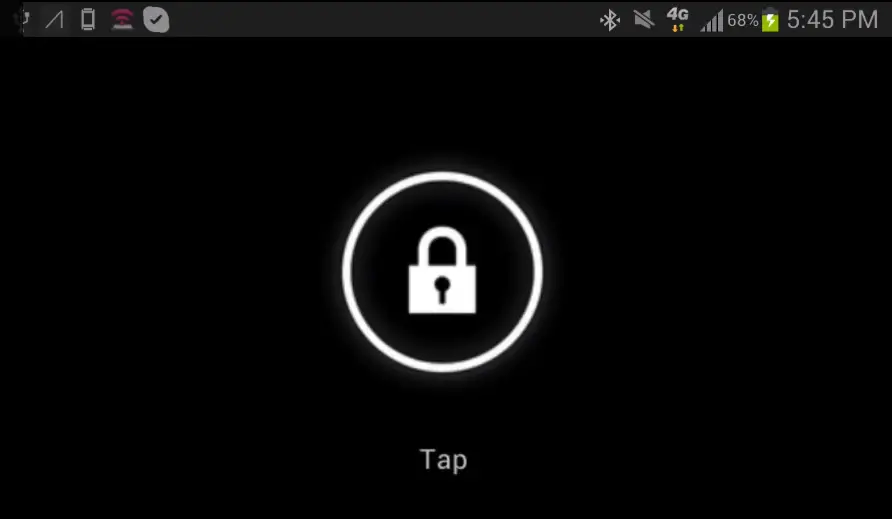


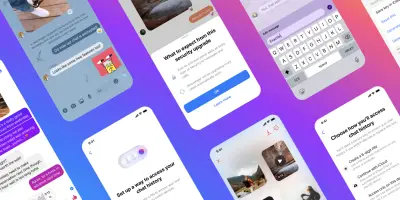






Since this is not an official release from Google to the public I can see them leaving a few things out. This is for Devs at this time and they are doing what they do best… Fix and create…
Totally understand and what you said makes perfect sense.
Then again, it’s a LOCKSCREEN. This should have been the step right after designing the hardware, just before creating the homescreen.
Quality post, thnx.
Personally, it seems like a lockscreen is slightly less necessary on this guy, especially for the $1500 version. I mean, if you’re not wearing it aren’t you basically going to be putting it in your safe? Not like a phone that you may leave lying around, at least not yet I suppose.