All you mobile image manipulating fans will be happy to know that Photoshop Touch, Adobe’s editing suite that gives you a little more than just a few filters, has finally graduated from tablets and is now available from smartphones. It costs an extra $5 (sorry, tablet owners, but it’s a separate app and not an update), but you’ll get the ability to edit images and layered PSD files on the go. When you’re back in front of your computer you can load those files into the desktop version of Photoshop and pick up from where you left off.
More features include the ability to use a selection tool for precise color and level adjustments for all or parts of an image, brushes, the ability to apply text and text styles, a Camera Fill feature that’ll let you fill an area with your device’s camera, free Creative Cloud integration with the tablet and desktop versions and 2GB of free Creative Cloud storage. Get to the Google Play Store and grab this if you’ve been waiting for it, and don’t forget to check out the tablet version for $10 if you’re looking for something for the bigger screen.

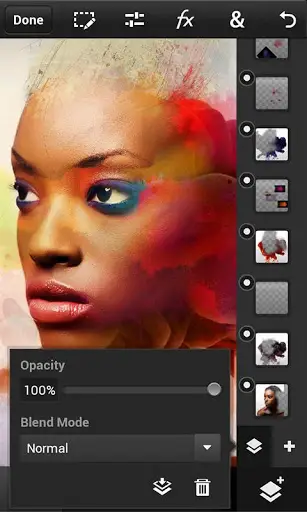
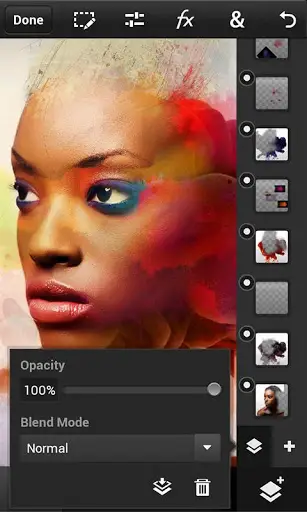









Or I can continue to use the very capable PicSay Pro that I have owned since the days of the T-Mobile G1…
It’s the layer which made this app worth it.
Yep. Layers and curves… and especially the edge-refined selection ability
I’m also a loyal PicSay Pro user, since 2009. I remember installing it on my HTC Hero. Wow, the Hero…
Me too, could never find a good enough replacement.
so a non-comment. besides picslow pro is horrible. since you owned it that long you probably don’t realize there are better options out there. check them out along with a new hat.
Snapseed > Photoshop Touch
Agreed
PixlrExpress> Photoshop Touch> Snapseed
If you think Snapseed can do 1/2 of what Photoshop Touch can do, you’ve never used Photoshop Touch.
PixlrExpress does pretty much everything Photoshop Touch can do, but it’s free.
Have you used PSTouch? I love Pixlr, and really love Snapseed, but if you really think they can do everything PST can do, you haven’t used it very deeply.
lol, i actually own both snapseed and pixler
your first link does not lead to photoshop for phones. it should be this https://play.google.com/store/apps/details?id=air.com.adobe.pstouchphone
http://freesoftwar24.blogspot.com/2013/02/download-photoshop-touch-for-android.html also here You can get it easyly
too bad it’s only for phones, and not for other phone-sized android devices.
still no legal way to get Photoshop touch on my galaxy camera
Can you get Pixlr Express? It’s just as good, and it’s free. Or even Snapseed. Free as well.
as I said, no “legal” way.
I already have Photoshop touch for phones running on my galaxy camera through a semi-legal way.
I bought the app on my note 2, backed it up in titanium backup, extracted the apk from the backup, and installed it on my camera.
technically illegal I think because that bypasses a little copy protection, but nobody is going to think it’s wrong to do it.
I think it’s pretty shitty that those of us that already ponied up for the tablet “version” have to buy it again to use on our phone.
Agreed. But they have to pay for development somehow. Programmers have to eat too you know.
I’m sure they can use some of their inflated profits from Australia to feed them.
Agreed, but I did anyway. I’ve bought it 3 times, iPad, Nexus 7 ,and now my Evo. Adobe owns me now I suppose
installed and started using!
Photoshop Touch>Picsay Pro>Snapspeed=Pixlr Express…note worthy: Perfectly Clear and AfterFocus
good work adobe
arabic android blog
http://androidbl3rby.blogspot.com