If you’re a ROM flashing addict, you’re no doubt well acquainted with ROM Manager, a popular application for rooted users to quickly and easily backup and restore custom ROMs and recoveries. Looks like the developer, ClockworkMod (also known as Koushik Dutta) is back again, taking a break from some of his other great apps like DeskSMS to work on a new project dubbed Carbon (no, it’s not a Twitter app).
Carbon is an app that will backup and restore applications (and all their data) for easy restoring onto new devices, or fresh ROM flashes. Sure, there are plenty of apps that do similar, but Carbon will not only backup apps to your SD card and your PC and/or cloud services like Google Drive and Dropbox, but allows you to sync apps between multiple devices as well.
Still very much in beta form, the app is not yet available on the Play Store, but can be downloaded from Koush’s post on Google+ for free (although it will expire after 1 week). In this early state it does require root permissions to perform backups, but the final version will be available to everyone — root or not.
[via Google+]

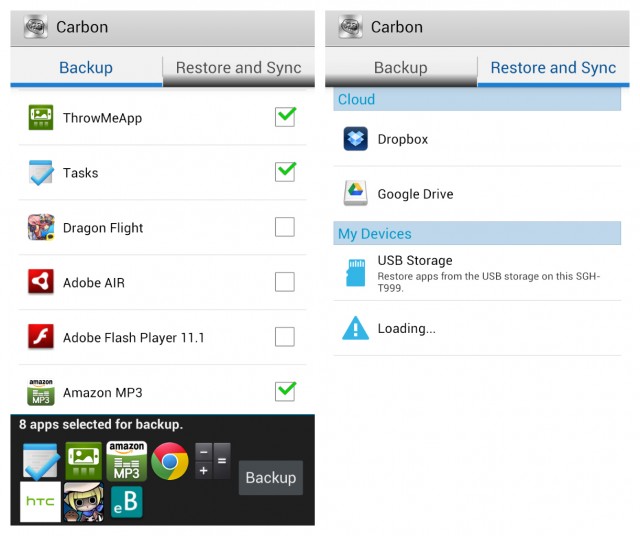










“Backup” that booty, girl!
You’re so hood, Tim. xD
I do say, I am rather “hood” as you put it. ;)
so i can finally play angry birds, back it up EASILY and then when i swap roms and do a clean install i can still have the same progress!!! FINALLY
Yeah, this is pretty epic. I hate backing up to an SD or my comp and then restransferring all the apps n’ data back over to a new device or fresh flash. This makes life much easier.
exactly! its DOABLE now but its so “manual” that it’s almost too much of a hassle to use things like titanium backup… i want an app that says:
1. what apps do you wish to back-up
2. how often do you wish to back them up automatically (manual sync possible as well)
3. (on a fresh install) which of your backed-up apps would you like to restore (giving me the option to pick and choose which ones get back on my phone)
hoping this is how carbon will work :) and by the two pictures you so kindly provided it looks like this is exactly how it works. SOMEONE IS STEALING MY BRAIN THOUGHTS!
Does Titanium Backup not do this? I know JRummy’s ROM ToolBox app will do this. My real interest in Carbon is having data synced between my devices. Although that does not seem to be working for me at the moment.
Ti backup “does” this but is complicated, not user friendly, the UI is hideous to get around and it doesn’t “Sync” with the cloud, its a manual backup to your SD
If you enabled a Schedule, TiBu will “sync” to the clouds.
And TiBu really isn’t that complicated — 99% of the time you just click the little arrow on the action bar for batch mode, then choose either backup apps+data or restore missing apps+data from its section.
That will be nice not needing root access to backup apps. Kies doesnt save app data..just the apps you had during backup up.
This seems an lot easier than synching to Drive or Drop box. finally.
a lot*. My phone was very persistent in changing that for some reason…
How is this different than Titanium Backup? (besides the eventual not needing Root, which I’ll believe when I see it)
Actually the backup with no root does work with the current version, it is just not that user friendly yet (read down a bit in the comments on that Google+ post).
You have to connect your phone and run a shell script on your desktop. I tried it out earlier today and it works.
Isn’t that kinda the point of GOOGLE PLAY??
The only thing it adds is the ability to backup data.
TiBackup is complicated? No.
Koushik Dutta is a dbag when it comes to customer service. Take a look at the number of reviews in ROM Manager where there have been licensing issues and he ignores all emails and attempts at resolution for bugs in his products, even after paying for his applications. I won’t use another of his products or donate spit to him again if he was on fire.