When Google finally delivered Google Music to the United Kingdom, the search giant introduced a new feature that many were excited to see. They introduced the ability to automatically scan and match your music in order to add it to your Google Music account, all without the need to endure ridiculously long upload times or even initiate the process yourself. Well, Google has finally brought it to those of us who dwell in the United States.
This is a huge convenience feature that I wish existed when I uploaded my 4,000 song music collection the day Google Music went live. Since I tend to buy a lot of my music from the Play Store now — and since anything I buy outside the Play Store is few and far between — I haven’t had to deal with uploading much music to my account, but I’ll still get a kick out of this feature for the sheer simplicity of it. The music is made available for streaming in bitrates up to 320kbps so you can ensure you’re getting the best quality.
We’re not sure if Google’s going to have any reservations about how it identifies your music. If they go based on the file’s ID3 tags then there should be no issues with any of your music that’s been properly tagged. DRM-enabled music is a different beast altogether that I can’t personally test (I avoid DRM wherever I can).
If you happen to use the feature to add some music you’ve acquired recently let us know how things go in the comments section below, then proceed to grab some headphones and knock yourself out. You can get started at music.google.com.
[via Google+]

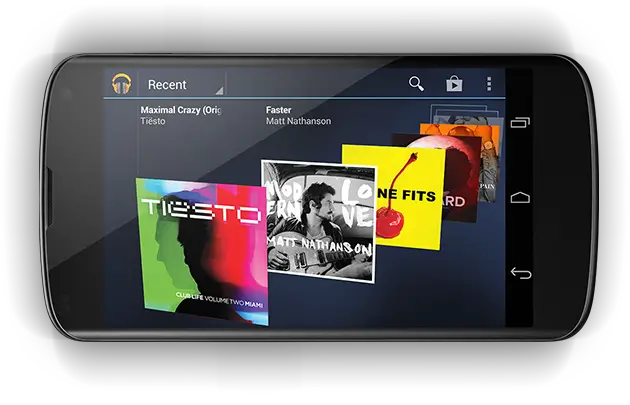










That image of the N4 makes me feel like Google is trying to taunt me.
Tell me about it brother
It has been live for a couple of hours now. My 3k+ songs matched blazingly fast. Now I am in the process of downloading all my amazon mp3s for Google to match them :)
How the hell do you get it to kick off the matching for your already updated library? I can’t figure out where in the music web app to do it.
You still install the music manager ( http://support.google.com/googleplay/bin/answer.py?hl=en&answer=1229970 ). But this time it looks like the manager is not uploading the whole mp3s because it is much faster. Or do you want to update your updated library with 320k?
Still not working on Mac Mountain Lion.
I wish they had done this before I uploaded thousands of songs.
Just tried it and it still uploaded song one by one. Anything I have to do to enable it? Or something else?
I uploaded 13,000 songs…
http://www.zdnet.com/uspto-rejects-apples-pinch-to-zoom-patent-used-in-samsung-case-7000009041/