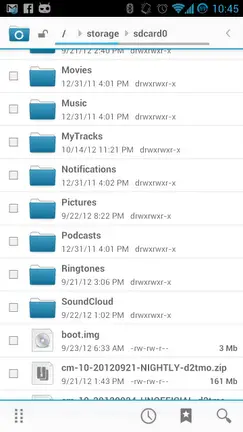
CyanogenMod 10 is shaping up to be the best version yet as more and more unique features are added everyday. More news came from the project’s Google+ page today, and it’s a doozie — CyanogenMod now has its own file manager!
Simply dubbed “CM File Manager,” the app takes advantage of the Holo UI framework featured in Android 3.0+ devices and was designed with root capabilities in mind. It’s fully functional as an everyday file manager, but has that extra level of access most root users tend to need when dealing with system files.
The CM team says it doesn’t like incorporating anything into its ROM unless it’s seamless in its implementation, intuitive in usage and functional for a large group of users. From the early look of things I’d say this file manager hits on all those points.
You’ll be able to find these in the latest nightlies from now on as the app has already been merged into the source for the project. It doesn’t look like the file manager will be available outside of the ROM unless someone extracts the APK, but we suspect that will be no hard task. Take a quick look above and be sure to look forward to it if you’re a nightly person!
[via Google+]

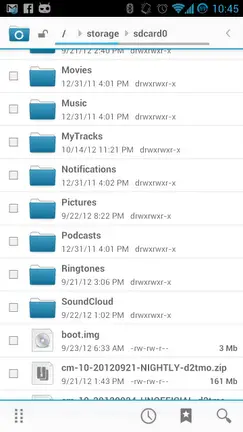










Ehh, I loved CyanogenMod 10 when I had it on my GS3, but it still had issues. Though, I understand it would as it’s still in the development stages, but I had horrible battery life and no LTE in a fully deployed LTE area.
There are always issues, based on how it is developed for your specific device you often have a choice. You can choose dailies or milestone releases both of which are always a WIP. The point is after a few early weeks of initial developtment CMX can easily be a daily driver. Ever since my Jewel (EVO 4G LTE) got official support we’ve been great, easily a daily driver, and by far the best experience on the EVO LTE.
As far as battery life goes CMX can only do so much, I suggest you go further down the rabbit hole and look into custom AOSP kernals to accompany your CMX install. The battery life I’m seeing is remarkable compare to the OE kernal+Sense.
I’ve tried nightlies, weeklies, and the new “M” series releases and they’ve all been buggy. I haven’t went back to CM10 for about a week, but I have kept up with the discussion that LTE is still not operating properly on it, but that battery life has improved some. I’m currently running a completely different rom, based on TW. Seems to be doing pretty good.
It must be your device, we haven’t had issues with LTE for some time now. I think there was a week of Wifi issues but it’s since passed. The way you describe CMX is how I think of AOKP for my device. Unfortunately the support is only as good as the dev cooking up the ROM. While we’re all grateful for the work they do, sometimes it leaves more to be desired.
I totally agree with you Re AOKP support, I’ve been using this ROM since the first time I flashed it 6/7 months ago. But support & even more so Communication is poor at best, but as you correctly said that may not be the case for all users just depends upon the device maintainer.
It’s definitely not my device. LTE works flawlessly on stock and on a TW based rom, whereas, connecting to LTE on CM10, it connects, then drops immediately, sitting in the exact same location.
Yeah CM has been unspectacular and fairly buggy for quite a while now, CM7, 9 and now 10. Stock or carefully molested AOSP for me.
CM7, CM9 and CM10 have all been flawless for me, AOKP and some of the other big name ROMs on the other hand, yikes.
Reviews? Features? Anyone try it out yet?
DL the lastest nightly, thats what im doing
Looks good, I just hope they make a dark theme like Root Explorer. CMX is the best and the community developing it for us is amazing.
TUN_SD over on XDA has already inverted it for the JusTunBean inverted app package. Now that’s fast :) … Check it out @ http://forum.xda-developers.com/showthread.php?p=33561329&posted=1#post33561329
Yea my eyes hurt a tad from all that white, especially when Android typically lends itself better to darker themes.
Awesome, definitely makes sense to have a a file manager built in.
I have a lot of respect for CM team, but neither Trebuchet, nor this are one my favorite feature list. APEX launcher beats the crap out of Trebuchet on JB, and any of the top file managers will do the same to this one.
Still – lots of appreciation to THE TEAM, especially for bringing a great JB build on my Nook Color.
Looks nice, if only CyanogenMod would stop supporting devices as if they were called SamsungMod. CM10 runs like crap on my 2011 phone on unofficial builds.
Hint, UNOFFICIAL BUILDS, there’s your problem.