Google has announced some nice changes to Google Maps that will make it more convenient for people to locate their most frequently visited places. Google will bring up your directions and places search history from your desktop searches to autocomplete places you might be looking for on mobile.
This is a very much needed feature for yours truly, and I’m amazed it took to so long. You’ll need to be signed in to your Google account with web history enabled for this to work, but the process to do all that is quite fast and easy. Go ahead and try it on your phone, and get Google Maps from the Google Play Store if you don’t already have it (for shame). [Google]

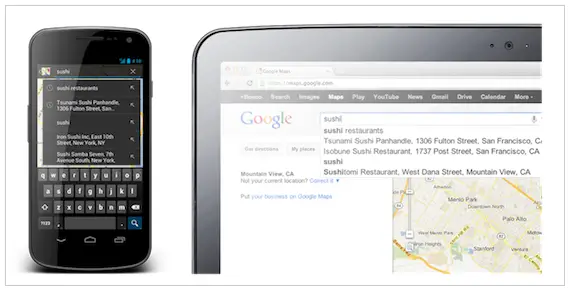










What i don’t like the past 2 years, is that Google has started showing sponsored results on Maps search, instead of ALL results. Like if you know of a tiny chinese place, but when you search on Maps, it doesn’t come up, it only shows the sponsored locations. Is there any way to enable ALL results???
You forgot to mention it adds a new way to zoom which is actually really good for single hand use. Double tap the screen, then slide your finger up to zoom in or down to zoom out.
I noticed that as well.. I was wondering if that might be a bit of hedge in case the apple “pinch to zoom” patent was upheld.
They should develop something like Tomtom’s IQ Routes and for the user to set defaults for preference, like no tolls or no highway as default.
They removed the Latitude Widget a while back and disabled Latitude sharing with users having to re-enable it after the update. Now they have removed the Latitude icon altogether! Anyone see a pattern, lol? I love Latitude and I still miss real-time updating. Google always makes things worse.
FWIW this feature has been around for a couple months at least. It has been simply invaluable to me
Google Maps just keeps getting better.
I feel a little sorry for iPhone 5 buyers. Not really.
“your directions and places search history from your desktop” Any more info on how this works? thanks
I guess you look in my places, but even after refreshing nothing shows
About to drive 2600 miles using Google Maps, can’t wait
Damn, where to?
NC 2 CA ;)
DAAAAAAAAMN dude, thats like a 3 day trip. Drive safely
But why have they disabled the Latitude shortcut on Android phones? It is a nuisance to have to launch Maps and then select Latitude when it could be launched directly before this update. Is the Navigation shortcut to go as well?