While most Android diehards would scoff at a device like the ZTE Fury, the Sprint handset offers proof that a quality Android experience can be delivered alongside affordable pricing. Launching for only $20 on contract, the Fury could be mistaken for something (slightly) pricier. A surprisingly good 5MP camera, snappy Qualcomm CPU, and Sprint ID features give the entry-level handset plenty to offer. Coupled with a solid design, the Fury has some potential within its compact frame. Does it put other budget models to shame? Read on for the full review.
Hardware
The ZTE Fury offers a compact design with just enough fine touches to allude to something outside of its price range. A textured, soft-touch back, chrome accents, and rounded edges give off a certain sense of class. It isn’t the thinnest device ever, but it still manages to come in at less than half an inch. The phone sports a 3.5-inch IPS LCD display at 320×480 resolution.
Inside the Fury lies a 1GHz Snapdragon processor, 512MB of RAM, and 4GB of on board storage. It’s some impressive power for such a squarely mid-range phone and the benefits can be felt when navigating throughout the phone’s software. A basically stock build of Android 2.3 helps in this department. The Snapdragon CPU is appreciated when it comes to flicking between homescreens, rendering and navigating webpages, and playing back video. The phone never seems to struggle or lag behind all that much.
A 5MP camera performs its job adequately for snapping photos, though video left something to be desired (we’ll have more on that later), and a 1500mAh battery provides enough juice to keep the Fury going. MicroSD expansion offers room for up to 32GB of additional storage. The Fury ships with a 2GB card.
Overall the hardware impressed, but in some areas the need to strike a line between performance and price was noticed. For instance, the low resolution of the screen was noticeable in some UI elements and applications. In most areas it was fine. Call quality was also not the greatest. Though perfectly audible, voices tended to sound a bit muffled when piped through the Fury’s earpiece. We’d say these gripes are relatively minor in the long run. The Fury impressed more than it disappointed.
Software
The Fury greets users with a relatively barebones build of Android 2.3 Gingerbread. A few minor tweaks have been made here and there, but the presentation is mostly the way Google intended it. Out of the box the phone offers a pretty minimal selection of pre-installed apps (a good or bad thing, depending on who you ask), but Sprint ID packs make new software easy to find. Launching the app drawer reveals Google’s Mobile Suite, a couple Sprint apps (including Sprint Zone and the aforementioned Sprint ID), and some basic utilities.
Sprint ID is a focus on the Fury. The app is built directly into the device’s launcher. Pulling it up presents a selection of ID packs that include wallpapers, games, applications, and widgets. For the most part, games and apps are presented as icons that hotlink to the Google Play store for download. This was a bit perplexing, as it adds additional steps and seems counterintuitive to the ID concept, but it’s still a jumping off point for users looking to explore the potential of their device.
With a basic 3G connection, the Fury isn’t much of a media powerhouse. Anyone who has experience HSPA+, LTE, or Sprint’s own WiMAX might have a hard time adjusting. Still, connection speeds are adequate and when paired with a WiFi network the Fury gets along just fine streaming video, browsing the web, and playing back a Google Music library.
For fans of stock Android or those new to the operating system, the Fury provides a great starting point. For those looking for added value or features the phone comes up a bit short. It does all the basics and it does them well, but the handset lacks any true innovative or differentiating features. This isn’t a bad thing, necessarily, but it is important to note that we’re not dealing with something like HTC Sense or Samsung’s TouchWiz here.
Camera
The ZTE Fury’s camera is a bit of a Jekyll and Hyde scenario. For photos, the quality was above what we initially expected from the handset’s 5MP camera. For video, it was about what we expected if not a bit worse. The software portion is a riff on the stock Gingerbread camera and offers plenty of options for tweaking the outcome of photos, from color effects to white balance and more. The LED flash was near impossible to use in certain situations, spoiling photos at close range and not doing much from a distance.

With auto-focus the camera does a fairly good job, but in low light situations the lens can struggle. Shutter speed also lags a bit, but that is as much the Android 2.3 operating system as it is the hardware.
Video recording could have been a lot better in many aspects. Don’t expect full blow HD video or anything of that nature. Color reproduction was also a bit dull. The camcorder mode could work in a pinch for grabbing a must-have shot, but seems better suited for grabbing images of the Loch Ness Monster, Bigfoot, or an Android phone leak.
Conclusion
Given its pricing, it’s hard to find any real complaints with what ZTE and Sprint have given us in the Fury. It’s a phone that doesn’t feel cheap and still provides great value. The hardware within would have been highly desirable not so long ago, though that is easy to forget in the age of multi-core processing. If anything, the Fury is a great example of how far Android device manufacturing has really come. For those obsessed with having the latest, greatest, and most powerful on the market, Sprint offers other options. For a first-time smartphone user, an added line on a family plan, or the budget-minded consumer, the Fury is an affordable ticket to Android power.

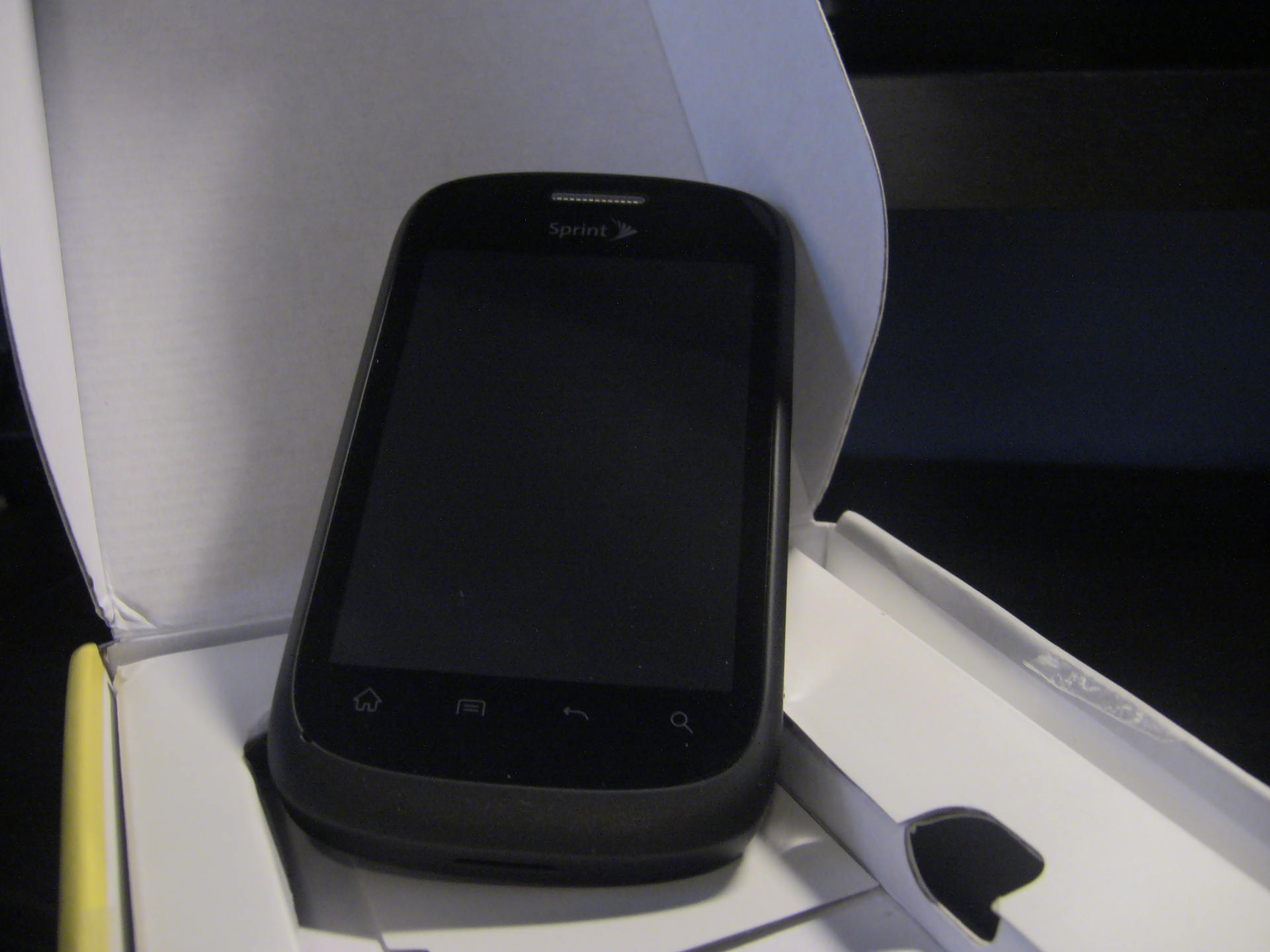














Thanks for the review! It sounds like this is a solid phone but far from impressive. Since I’m going for the more economical side of smartphones this one sounds perfect for me. I don’t do a lot with video but so use the camera occasionally for the occasional snapshot; I have a real camera for pictures that matter. I only want a smartphone so I can get the app for my bank and for the Remote Access app from my employer, DISH. With the DISH app and the Sling Adapter, I can watch TV shows from my DVR or even live. I’ve heard a lot of great things about it and think it would be awesome to get entertainment even on the go. I’ll be checking this phone out in person soon.