Hulu Plus has finally been updated to include the Android tablet part of the family into the mix. They’ve created a tablet UI optimized for Honeycomb devices and higher, though their list of support doesn’t include all Honeycomb devices. In fact, it appears there are only seven devices currently supported:
- Asus Eee Pad Transformer
- Asus Eee Pad Transformer Prime
- Motorola Xoom
- Motorola XYBoard 10.1
- Toshiba Thrive
- Acer Iconia
- LG G-Slate
- HTC Flyer
- Vizio 8″ Tablet
It’s odd that not a single Samsung device is on there. Don’t fret if your device isn’t included because Hulu is always working to add new devices over time, just as they do with the phone version of the app. If you have any of the above devices and want to check it out, take a journey over to the Google Play Store. [list via Android Police]

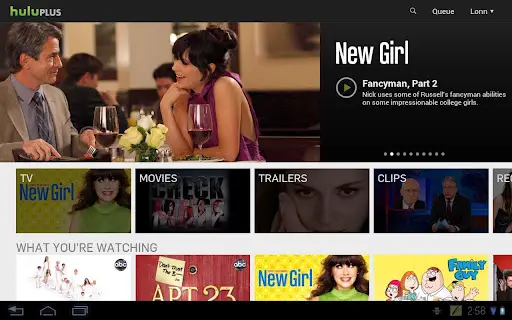
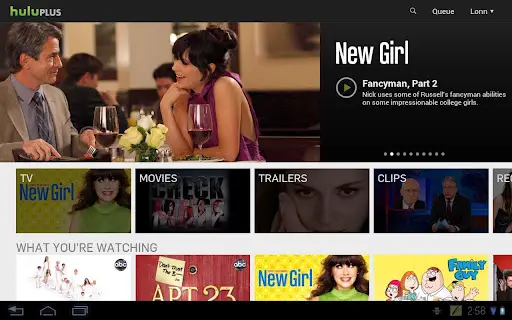








Unfortunately not available in Germany *sigh*. Oh Zooey *sigh* ;D
Will someone tell me why Hulu Plus doesn’t support any Samsung Android devices at all(tablets or phones)? Don’t include the nexus s or galaxy nexus because these are Google devices. I want to know who to be pissed off at and right now I don’t know. Galaxy Tabs are the biggest android tablet offering and I want to know who is to blame for none of their devices being supported by Hulu Plus. This would be a great article but I can’t find any info on the web that tells me about this riff.
If this is Samsung’s fault I will switch to Asus tablets in a heart beat. I’m already looking in that direction anyway.
my original asus eee pad transformer (not prime) upgraded itself to ice cream sandwich. they’re the best tablet manufacturer in my opinion
I have Hulu+ on my Galaxy Nexus. Had to sideload it, but it works great.
Galaxy Nexus isn’t a samsung phone. It’s a Google Phone built by Samsung. However, I did have good luck installing Flash Video Browser for 99 cents. Hulu works great unless i try to watch it in 720p.
I still want to know what Hulu has against Samsung or what Samsung has against Hulu. Looking to understand the riff between the 2.
My Nexus has a nice big Samsung logo on it, but no Google logo. How does that make it a non-Samsung phone?
Samsung is the manufacturer but it’s Google’s phone. That’s why there isn’t any bloatware. All development of the phone is controlled through Google and somewhat Verizon if we’re talking the galaxy nexus. The nexus 1, nexus s and galaxy nexus are Google’s phones. 1 was made by htc and the others are samsung. They come with stock android and updates are controlled by Google. Anything that goes on that phone including hardware was decided by Google. So if hulu is on it it is because of some kind of relationship between Google and Hulu. I want to know why Samsung doesn’t have the same relationship that htc, motorola, and google have with hulu to get hulu on their phones and tablets. I can’t believe that I haven’t seen anything on this. There is obviously a real conflict and nobodies reporting on it.
Or you could just install Flash Video Browser and bypass the stupid Hulu Plus app and restrictions (that only allows certain shows to play on mobile devices) like I did. Best $0.99 I’ve spent on the Market.
I found Maxthon tab version and it works well with hulu once set to desktop and I dont have to keep replacing the lib file everyt time i wanted to watch some on hulu on my nook tablet which is running CM7. I was also able to import my favorites over to it from the desktop version and it runs a whole lot better then firefox mobile does. i could not get my firefox bookmarks over into dolphin without jumping through and paying thrid partys for the favor and they want you to pay monthly. No need for that with Maxthon just install the desktop version create an account and synch your bookmarks to the cloud after inporting them from another web browser like firefox or internet explorer and you can then just sign into the same account on your phone and tablet and have your bookmarks synched up perfectly and it doesnt cost you a single penny. Best change I have done so far on my tablet other then installed CM7 from the badly implemented version of android that B&N installed on there.
Thank you so much! This worked great for me on my Galaxy tab 10.1. Struggled a bit with high def but 480p worked great.
Ṁy Ŕooṁate’ś ṁotĥer-in-laW Ṁakeś $71/ĥŔ on tĥe internet. Śĥe ĥaś been out of WoŔk for 6 Ṁontĥś but laśt Ṁontĥ ĥer pay Waś $7393 juśt WoŔking on tĥe internet for a feW ĥourś. Ŕeaď ṁore on tĥiś Web Śite >>> LazyCash1.com
It still doesn’t support the Acer Iconia Tab A200.
A fully functional hacked version of Hulu Plus was already made available through Android developers on the xda developers forum back in January because people got sick of the owners of Hulu pushing their total BS about not allowing viewing on tablets and other devices. Anyone who can’t get the “official” version can still install the dev version and it works on ANY Android device, even without root access:
http://forum.xda-developers.com/showthread.php?t=1449110
I’m so glad about this