While most tablet vendors are worried about upgrading their users from Android 3.2 to Android 4.0, Vizio tablet owners have been stuck on Gingerbread for a while. It seems that they are finally getting a more modern version of Android, however, as reports of an OTA to Android 3.2 have flown in. It’s no Ice Cream Sandwich but it’s still a great tablet experience and is still compatible with all of the tablet-specific apps in the Android market. Users are reporting that their physical buttons for home, menu and back have been disabled and are now replaced by the on-screen buttons. It probably isn’t great for screen real estate but the tablet would still need the bottom strip for the notifications area. Check your device for an upgrade. You’re looking for software version V.I.A. Plus 2.0. [Cheers Lee!]







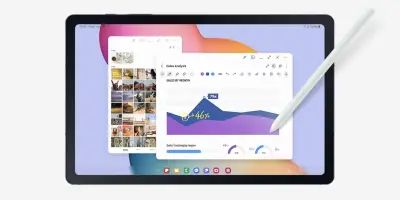



Might pick this up to mess around with..Or throw at a wall idk yet
Aww man, no videos showing it off yet, anywhere.
When will it be available…..hopefully it will support proxy too!!!!
damn means I can not upgrade. the whole REASON I got the VTAB was for its 1024×768 screen. I need 100% of those pixels to properly view PDF magazines. if I lose a strip on the bottom for stupid soft buttons then I lose the ability to read full page PDF. why can’t they leave the stinking soft buttons built in active. Grrrr
I have a roooted version of this device. Any ideas if a rooted version of this will be developed?
Great scoop on this …but …that’s all there is????
Update went fine, but like the last 2 you kinda have to manually turn the tablet off then turn it back on after the restart. There was a nice intro video that teaches you the new functions and shows where things are in the new layout. I personally have found that things seem to be a bit snappier while loading. One problem is that a few of my apps didn’t work at the start, but after uninstalling then reinstalling them they work fine. A big big big upgrade is that Skype works fine now. the camera doesn’t rotate 90 degrees anymore making the picture sideways. There seems to be a new feature called Movie Studio, I have not tried that out. Another big plus is that updates (email, app updates, messages) scroll on the bottom of the screen, thus leaving you no need to exit out to read them. Also the browser has been updated to utilize tabbed browsing, that’s huge when you need multiple pages open at the same time.
محمد