We’ve already received the official press announcement and now Mr. Rob Jackson is providing us with a brief walkthrough of the Samsung Galaxy Note 10.1. Not to be confused with the Galaxy Note 5.3-inch phone, the Galaxy Note 10.1 features the tablet version of Android 4.0 with Samsung’s TouchWiz UI on top. The Galaxy Note also adds an improved version of the S Pen that doesn’t just add some extra size, but both a writing side and erasing side for cleaning up mistakes. This makes the S Pen much more intuitive tool for writing, drawing and editing images. Check out the video below.



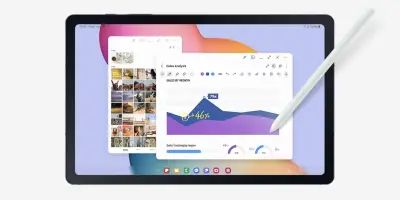






It looks like there were issues with the icons for applications being selected by the stylus. I hope this gets fixed in later versions. Also, with no real hardware spec jump from the previous galaxy, I hope this comes in at a low price.
I saw that too but from my personal experience with the Galaxy Note phone, the pen is pressure sensitive and you can’t simply tap icons or selet things, you have to give it a good firm press…
it’s not an issue, it happens to all pens that is not making a sure contact. In other words, Rob was new with the pen. Even the pen on my ip2 does the same if i don’t press it right. So it is NOT an issue.
Thank you guys for the clarifications, makes me feel better.
How does this compare to the HTC Scribe stylus?
It’s pretty much the same thing but at a fraction of the cost. You wont be kicking yourself if you ever misplace the S Pen..
For the smaller version you are correct, but for this bigger version I believe that is incorrect. There is no place to store the pen, its been mentioned in a few reviews already. unless they are wrong and you are correct. If so, please show us where the pen goes in.
I hope it comes with a low price too as well. A tablet with a different perspective. Dual core is great and no need for quad core for tablets. I will take this tablet over any other out there. After all, it is a samsung.
SSOOOO painful watching people have to tap multiple times in order to get a response on tablets. Did it just not read the first couple taps or is it just really slow to respond? Either way, unacceptable.
The stylus accepts input on icons and knobs with pressure. If you use your fingers it responds without pressure. He wasnt pressing it, he was tapping as if he was using his finger. The stylus doesnt respond that way, your finger however does.
Why can’t people correlate?
i think that would be more preferable for me than the 5.3 inch
Illustrator, nice! Great to see art applications run so well on Android.
Please tell me this isn’t Samsung’s high end tablet to compete with the Ipad 3.
Oh but it is!
Wtf happened to the 11″+, hd screen, quad core exynos tablet they were supposedly making?
If the iPad3 is anything like the iPhone4S, expect only slight incremental updates. Shouldn’t take much to stay on par or surpass what the rumors are (over)stating.
Samsung needs a higher resolution screen to be able to compete with the Ipad3. The 4:3 form factor is a major advantage of the Ipad also IMO.
iphone 4s is not a “slight” upgrade.. it was a huge one.
“Huge one”? Maybe on paper. In everyday use it was very slight. There was hardly a difference in real world speed (maybe a split second if that). Same screen, same overall size. Same OS with a couple extras thrown in. No major overhaul of anything. And I wouldn’t consider Siri even close to significant. It was a fad and it’s already dying a slow death.
following your logic, my galaxy s is no different than the s2, in most functionality. i hate apple, but give respect where it’s due.
Absolutely Awesome! I’ve been wanting a an Android tablet with Wacom support from day one. This is an excellent start.
What’s needed now, besides better graphic apps — so apps that DO NOT require a cloud subscription just to save a printable file — is an Android tablet with a Wacom level on par with my Cintiq(Wacom drawing screen); so tilt support, barrel rotation, and an even greater sensitivity for tracking movement and pressure — Wacom tablets also support multiple styluses, all of which can be assigned as different brushes/paints, and so on.
The day that I can carry just on Android tablet around that’s running a version of Painter (So not some watered down paint program like what’s available now on tablet.) and Adobe’s suite — that does NOT require a subscription, which probably will not happen — is the day I can finally leave my MacBook Pro and Cintiq at home.
Anyways, I’m getting one of these day one. I’ve stuck with Macs for the past few decades, but it looks like the future will be in Android’s hands.
So, this new S Pen is supposed to work only with the Galaxy Note 10.1 or any of the others Galaxy tabs?
This video is also a preview of the ICS update for Galaxy Tab 10.1, 8.9….
sorry