If you were thinking of picking up your very own Logitech Revue now that they’re only $99 you may want to check this out. A few days ago we informed you that some crafty devs managed to get Honeycomb up and running on their Logitech Revues. Well, you may be happy to know that full process on to install Honeycomb on the Revue has finally been leaked. The process doesn’t seem too over complicated for those of you familiar with rooting your Android handsets so here’s the complete how-to.
- Copy the update.zip to a Fat32 formatted USB drive, place it in its root (ie /mnt/usb/update.zip or E:\update.zip)
- Plug USB drive into Revue. Fully unplug revue. Plug it back in, count to One (a long one, say one mississippi), then hold down the connect button (keep it held). The Revue logo will come up, and the box will reboot, your tv will lose signal, and come back to the Revue logo. At this point, let go of the button.
- The GTV logo will then show up, with an arrow and a horizontal “barbershop scroll”. At this point, on your Revue’s keyboard, press the FN key (in yellow) and the left arrow (to the left of the OK button). It will then come up to a recovery menu.
- Hit “Apply update from sdcard:/update.zip”
- The box will verify the update, and reboot. This is normal. It is installing an updated bootloader and recovery image (both, heavily encrypted).
- Then, the box will come back on, and flash the latest kernel and system files. Once this is done, the box will reboot again.
- This bootup may take a few minutes, at first you will see the Revue logo, then the Google TV logo, then the “new” logo (a grey tv over a ball glowing red). Just wait it out.
- You can then begin setup, as normal. You may notice some crashes – this software is still beta, you should be able to force close and continue.
It’s just so tempting, isn’t it!? A wise man once said (Cyanogen), “You never truly own an Android device unless you root it.” Of course, when it comes to rooting, there are no guarantees (just like life) but I’m sure you already knew that. Expect all the general bugginess that comes with running things on devices they were never intended to run on. Let us know if you have the cahones to try this and if you have any success!
Thanks, Zenofex!
[Via GTVHacker]

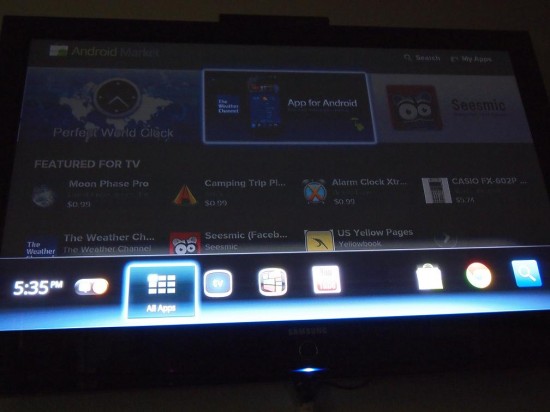









I’d love to give it a go, but if I make the TV setup funky the wife will be a sad panda. :'(
My brother uses GTV every day. He’d kill me if I messed it up… =p
I’d like to give it a try too but the spouse factor prevents me as well (don’t forget the munchkin factor as well). I’ve rooted my Android phone and have Cyanogen mod on that, but if Netflix is down because I bricked the TV… Let’s just say that I don’t want to go there…
LOLOLOL!!!!! Forgot those “factors”! xD
Bricking the TV!
Lol
yes the Netflix app is missing from this file and the one from the market does not work
Does Netflix work via Chrome?
Chris, Netflix does not work in any Chrome browser…yet
You might want to rephrase that. Netflix absolutely works in Chrome on Windows.
Netflix support is what has me on the fence about updating yet. I do have my PC connected to my TV so I suppose I could get by with that for now.
Thanks!
I can’t get the update to work…
— Install from USB drive…
Finding Update Package…
E:Can’t mount /dev/disk/by-topology/external0-part1
(No such file or directory)
E:Can’t mount USBDISK:update.zip
Installation Aborted
Chris, have you done it, did it work for you?
make sure your USB stick is formatted FAT32 and the file is not named update.zip.zip if you changed the file name there is a good chance that you named it incorrectly, i speak from experience as i did that the first time
Got it. I just formatted 2 flashdrives, put the update on both, and plugged them both in. I guessed one had to work, and I was right.
FYI you loose Netflix if you update
How’s the performance with hc?
Considerably faster. Faster build of Chrome as well.
Just don’t fry the HDTV, eh?
Are you renaming the file ‘update.zip’?
I am about to install the update as well, downloading now
They are $99, buy a second one to run with Honeycomb on a 2nd HDMI input…
Please correct your article, this is a leaked version of Honeycomb so it was indeed intended to run on the Revue as it is a test build for the revue FROM LOGITECH please at least do your homework before writing articles
Dude, you’re commenting like 10 hours after this was posted.
I was awake when it leaked. It was posted on Pastebin. There was NO mention of where it came from. So you do YOUR homework.
Dude, I was on IRC when it leaked so what does that mean, nothing, I am just saying you could have asked where it came from instead of trying to scare people and say this “Expect all the general bugginess that comes with running things on devices they were never intended to run on” when it is in fact intended to run on the Revue.
if you are using WIN 7 make sure you do not name it update.zip.zip as files extensions are hidden by default, just name it update
I would be scared for anyone attempting to flash this firmware update who didn’t know that!
Here is my revue running Launcher Pro as a replacement home app
Does it work well?
Yes very well as a matter of fact, here is another shot
I’m jealous. I have the Sony GTV top box thing, so no HC for me yet :-(
99 bucks and free two day shipping from Logitech, I just ordered my second one, hell the keyboard functionality is worth that much
True, but I’m in the process of moving and losing my job. So I can’t spend the money
Sorry to hear that Jason
Can’t wait to get home from work and give it a try. STOKED!!!
I got everything working on the Logitech Revue. No glitches or anything. I also found a way to install apk apps through a file browser downloadable through the market.
1. In order to run the apk you will have to make sure and download the apk using chrome on the GTV.
2. Search for “file” in the market and download “Blackmoon File Browser”. (You will have to give it a minute or two to install and and everything, dont click on open right away, its not fully installed yet)
3. Run it from the market or from your apps menu, and navigate to the sd card and then downloads.
4. Find the apk that you downloaded earlier and click on it and install it. ******DONT FORGET TO ALLOW APP INSTALLS IN THE SETTINGS******
I haven’t found a build of either Hulu or Netflix that works yet, but hopefully this will spark something with some one else and can get a working copy.
It works nicely, it is noticeably faster. But hardly any applications can be installed from Market. I get “Object is not compatible with the unit” for almost all apps. Except “Pinball Deluxe” that does not support landscape… *Makes sad face*
Any way around that, or is it because I’m in Sweden?
Glad to see it works for some people, because it didn’t work for me. I have an original Revue (received on day 1). All I see after running through the steps is an “exclamation point”. So I guess this means its bricked :( :( :(
Scratch that.. persistence paid off, I used a different usb stick and newly formatted it as FAT32 and it worked! Now up on 3.1! woohoo
Successfully updated. Kinda bummed there aren’t really any app you can download for it from the market
Did anyone here find a way to get Netflix back? I tried the apk that works on my GalaxyTab (1.3) but it wont start.
OK, this seals the deal. I am going to go get a Revue tonight and update it. Does this mean it will then be “rooted?” If I currently stream Netflix through my Xbox360, that will still work, right? If so, losing Netflix is not a dealbreaker for me. BTW, there is an app in the market for your Android phone which will mirror the Logitech Harmony remote giving you even more awesomeness!