The predecessor to the HTC DROID Incredible 2 was a doozie of a phone when it first launched. Some would even argue it was one of the best phones on the market, if not the absolute best. There’s a ton of competition these days, though, and HTC in conjunction with Verizon have decided to follow it up with a new device. Its name is the HTC DROID Incredible 2, of course, and even with the lack of 4G it isn’t one to just quickly glance over. We’ve given the phone a deep tissue massage and have jotted our full thoughts below.
Hardware Review
The HTC DROID Incredible 2 – like many of HTC’s other phones – has a tried and true design and doesn’t do much to stray from what works. Design cues are borrowed heavily from other HTC devices and we’re not just talking about the recessed contour racing lines on the battery door that was also seen on the original. (Though it’s less prominent here than it was on the first DROID Incredible with one layer instead of two.) Like many HTC phones, there’s nothing not to be satisfied with when it comes to build quality. It doesn’t feel rigid in the hand, light bleeding isn’t an issue and it feels like it could take more than a few bumps. (Though we’d rather you try and be more safe than sorry.)

Not everything is the same compared to its predecessor, though. For instance, they’ve bumped the display size up to a cool 4 inches opposed to the original’s 3.7. It doesn’t seem like much of a different at first, but 4 inches has really become the sweet spot in handset design. We get added room to type and game without having to compromise comfortability. The resolution is the same, of course, at 480×800 and the device uses a Super LCD panel like the original. (That happened after Samsung failed to deliver AMOLED displays, forcing HTC and other manufacturers to switch over to this technology.) The display here is bright and crisp – totally usable in direct sunlight. It’s a sharp difference from HTC’s 2010 lineup and I totally applaud whoever engineered it.
Other changes include the unfortunate removal of the optical trackpad. This little guy was something of great desire on the original DROID Incredible for many users who wanted a navigation utility outside of the touchscreen itself. It’s not as necessary with HTC’s latest version of sense, though, which has improved text selection and editing features. To my surprise, Verizon asked HTC to include a front-facing camera. It’s uncharacteristic of Verizon who has neglected to include this on devices without LTE radios. (Even the newest DROID X2 won’t have the feature.)

Accompanying the VGA front camera is an 8 megapixel camera on the back with two LED flashes to the right of it. These work well enough but we’ll talk more about it in the camera section. One note I want to touch on about the back camera is its protruding lens. It still sticks out like other high-end HTC devices but doesn’t stand out like a sore thumb. This is mainly because of the design of the battery door. It’s hard to explain what’s going on here so just take a look at what I mean in the picture above. In short, I like it and you probably will too. We’ll have more details about the cameras’ performance in the camera section of this review.
Another important factor to take into consideration is this device’s world capabilities. Not unlike many of Verizon’s other recent phones, you can go globe-trotting with this thing and will still be able to use it in many countries. Verizon partners up with Vodafone to provide coverage abroad so be sure to coordinate your travel plans with them ahead of time. I couldn’t test this out, of course, but I’m sure you won’t have any problem once the occasion arises.

As far as device performance goes, this thing is equipped with Qualcomm’s 1GHz Snapdragon processor and 768MB of RAM. It’s no surprise, then, that HTC Sense runs with snappiness and ease. (Even more so on the DROID Incredible 2 thanks to the upgraded GPU that sits alongside the CPU.) Gaming performance excelled with smooth experiences in simple games like Angry Birds and more demanding games such as Guerrilla Bob. There’s a bit over a gigabyte of internal storage to use for app installation out of the box, but Verizon includes a 16GB microSD card preinstalled for adequate storage for movies, music and more.
Battery life is something of great importance to many of you and you’ll be happy to know that the DROID Incredible 2 will get you through more than just a day. On days where I barely touched the phone, I pulled over two days’ worth of juice. Even with services such as Friend Stream, Gmail and Skype running and updating in the background, you’ll be able to go to sleep knowing this won’t die on you overnight. In a more realistic day of usage (constantly pulling my phone out to bang out a tweet, email or to participate in lengthy phone calls), I pulled 14-16 hours on average – in line with what is recognized as the industry standard.
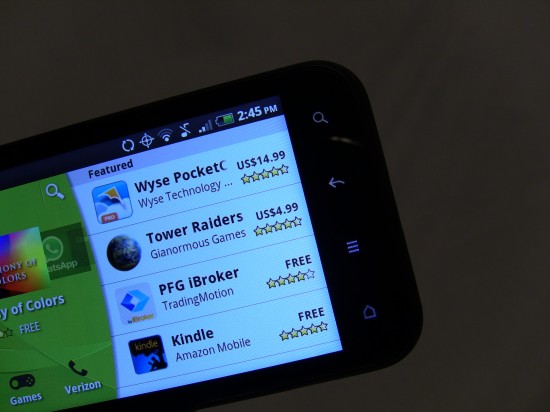
There are smaller things that are just as appreciative as factors such as processor and amount of storage. The capacitive buttons, for instance, are invisible at first glance until you power the device on. Furthermore, the buttons rotate when you rotate the phone. It’s nothing huge but it definitely is nice. Still, even with all of this, the HTC DROID Incredible 2 is quite ordinary in terms of hardware and design. It may not be exciting for folks who want a completely different looking phone from the norm, but it’s a safe design with safe internals that HTC has been perfecting over the past few years. Don’t expect this one to give you any gaping issues out of the box.
Software Review
Much like the hardware, there’s not much going on software-wise (if you’ve used HTC Sense already, anyway). There are no huge surprises here. In fact, I’m more surprised by the fact that HTC chose not to include full-on Sense 2.1 as they have in several of their phones in the “S” series released in Europe. I won’t knock them too much on that fact, though, as as the only thing that’s missing from that version is the settings tab inside the notification pane. I imagine 2.1 will come once the device is upgraded to Gingerbread. (It currently runs Android 2.2.)
Everything else is still quite nice, though. Your most recent apps show up at the top of the notification pane, your launcher separates your apps from HTC’s and Verizon’s and you can customize the device with Skins. (Which I still think is heavily lacking in the amount of selections you’re afforded.) Other popular features – such as scenes and leap – make their return, though that should come as no surprise to anyone. The default keyboard is just as great as it always has been, but I’m not sure why they decided to include the IME that has navigation arrows. These are mainly used for text-editing and the built-in editing features make these obsolete. I would prefer to have the extra real-estate or a dedicated number row, instead.

Another change to HTC Sense that I haven’t recognized before is the ability to customize the tabs at the bottom of various applications. By holding on one of the tabs you can remove, add and switch the order of the tabs. This is especially useful in applications like FriendStream and Mail where you might not care about a particular filter as much as others, It’s not something you’re going to be using 24/7 but it’s yet another addition that helps you make the device that much more personal.
I wasn’t surprised to see that Sense still came with an abundance of applications and widgets. And more than they’re plentiful, a lot of them are actually very useful. (I do wish social networking features were a bit more powerful even though contact integration is still top of the line.) There are many different categories – such as settings toggles, calendars, calculators and more – and a good selection of choices within each. (Only on HTC Sense can you find four different calculators.) And yet, even with all of this going on, the device still feels just as snappy as any device on the market. HTC Sense was once known to be a bloated mess but a LOT has changed since the days of the HTC Hero. (And that was more due to the lack of sufficient hardware than anything.)
Verizon included a good chunk of the applications they like to preinstall, of course, but that doesn’t bother me at this point – every carrier does it and that’s never going to change. (Although I do wish Verizon would package those V Cast apps into one single application with different sections for each type of download.) Verizon’s customized version of Skype surprisingly isn’t up to par with what’s in the Android market, in my opinion. It’s no longer more polished than the market version and still doesn’t have video calling. And you still can’t call over WiFi. This isn’t a knock on the DROID Incredible 2’s software, though – that’s just the unfortunate side effect of countless delays. (Skype with video was said to be launching for all Android devices at the end of last year and it was said to be preinstalled on the HTC Thunderbolt, but has met many delays.)

In fact, their version of the application is integrated into HTC Sense in some ways. For instance, I received a call from my friend which I accepted on the desktop version of Skype and it showed up as a missed call in the phone’s built-in dialer. Adding my brother’s Skype name under his contact information in HTC Sense gives me one-click access to instant message. Placing calls, unfortunately, must be done within Skype. It would have been neat to be able to choose which source – Skype or my Verizon number – I wanted to call from, but jumping into the Skype application to dial isn’t too much of an issue.
Other than all of that, though, there’s not much bad to say about it. Nothing didn’t work after a week and I don’t foresee that changing a month or even half a year down the line. If you don’t like the tons of V Cast apps, Kindle, Blockbuster, City ID and all of the stuff that is standard on Verizon devices these days, don’t use them. They’re taking up space inside internal ROM, sure, and they are scattered within the applications you really want to use, but they’re just as easy to ignore as they are to complain about. (And you can always root and remove them when push comes to shove.) No complaints on my end – this remains one of the nicer experiences on top of Android compared to HTC’s competitors.
Camera Review
Starting with the back camera, I’m still not totally impressed with its performance in low-light situations. It’s a lot better than on previous generations, but it’s still far from perfect. The DROID Incredible 2’s included dual LED flashes illuminate the room enough so that objects more than a few feet away are visible. The photos aren’t always clear, though, and autofocus performance is unreliable – you’ll need to tap on the display to focus it manually in some cases and even that doesn’t always produce decent results. Don’t expect to walk away with some awesome photos unless there’s adequate lighting shining down upon you.
Having said that, though, this camera is absolutely usable when you have a good source of light. It’s OK in daylight and I’d trust the camera with my family memories with nothing but fluorescent lighting brightening the room up. Flash also helps in these situations, though it’s not necessary to use most of the time.
As far as HD video recording goes, I wasn’t that impressed with picture quality but at least audio quality wasn’t an issue. We heard that the HTC Thunderbolt might have had some muffling issues, but HTC assures us that was just a software glitch that will be fixed in an OTA update. Thankfully, it appears that problem does not plague the DROID Incredible 2. I found the HD video quality to be quite choppy, though, and it didn’t look as good as I thought it would.
Here are but a few camera samples in all sorts of lighting situations and distances. The first is a picture of my favorite toy in the entire world – Andy! He’s sitting outside on my patio, his favoritest spot in the entire house. As you can see, the DROID Incredible 2 doesn’t do too bad in natural daylight but you can still notice a bit of fuzziness.

Unfortunately, as I alluded to before, the camera does at times struggle with focusing. I took this picture 10 different times at varying distances and I couldn’t get the camera to focus in on it the way I wanted it to. This is where the lack of a macro mode or other advanced camera options would save me, but those are still not present.

If you want a look at how good the flash would work in a dark room, here’s a picture of Andy sitting in a pitch black space. It illuminated that space well and produced fairly good color quality with the flash, but in large rooms where the subject is further away or outside at night, the flash won’t do the trick. (And it’s not supposed to, honestly.) Even here in a smaller space and close to Andy, the camera struggled to focus in the dark and the picture came out a bit blurry.

Finally, here’s a quickie of Andy in a room with fluorescent lighting. Nothing amazing. In fact, I was a bit disappointed by the outcome.

Oh, and a bonus! A picture of yours truly – without a much-needed haircut 0r shave – using the front-facing camera. This pales in comparison to Samsung’s front-facing camera sensor (a sample of which can be found in Rob’s DROID Charge review), but we’re not sure how well this would translate to video calling.

And some video.
The images come out looking OK when displayed on a computer, though I’m not confident it will translate well to prints. Video uploaded to YouTube also doesn’t do much in quality degradation, but the quality isn’t great to begin with. Just as long as you accept the fact that you can’t record hollywood blockbusters and quality photo shoots with this phone, you should be absolutely fine. (And it’ll be more than adequate for taking self portraits for your Facebook or Twitter accounts.) There are several options to share this content with your friends. Android’s built-in option to upload to YouTube hasn’t gone anywhere, of course, and your images can be uploaded to Flickr in a jiffy. There are other options for other photo and video services in the Android market, of course.
As for the camera software, it looks great and gives you a decent amount of options, but overall it doesn’t stack up to that of Samsung’s or Sony’s. You’ll get a nice selection of special effects, the ability to change resolutions, ISO mode, white balance and image adjustments, but there is no such thing as a “macro mode” or a “sports scene”. (And these enhancements do make a difference on phones that have them.) I would have loved them for the several bad photos above. Your average photo snapper won’t care for these, but if you’re looking to take a photo and didn’t bring along more sophisticated equipment you’re sadly out of luck.
Media Review
The media experience on the device seems to be tried and true on the surface but I was actually quite disappointed after further testing. The music player is no longer just a pretty layer over the default on this version of HTC Sense. You get several sound enhancement features and YouTube integration. Verizon has also customized it a bit by adding a link to their V Cast Music app. It doesn’t get in the way, thankfully. The equalizer is only accessible when using headphones, but this is true with most applications and phones with EQ features.

Unfortunately, the speakers do not produce great sound at all. A lot of my music sounded empty and SRS enhancement was my only option in trying to improve the quality – it wasn’t much of a factor. Using a different application – such as PowerAmp – wasn’t helpful either, so I’m chalking it up to it being a hardware problem. The speaker grill is depressingly small so I didn’t expect much. I didn’t expect so little, either. It really is a shame but I imagine many of you will be using this with headphones a majority of the time.
As far as media sharing goes, this phone isn’t MHL-enabled so you won’t be able to output HD video using HDMI as there is no dedicated port for that. There are native DLNA options, though you’re very limited as far as what you can play your media on. Devices such as an Xbox 360 and a Playstation 3 seem to not be supported – it would appear you must have a DLNA-enabled television and mine, unfortunately, is not. This isn’t just a DLNA thing, either, as I have used several phones with this feature flawlessly to stream music to my gaming consoles. (Including my own Samsung Epic 4G on which I use DLNA – AllShare, as Samsung calls it – extensively.)

HTC calls their solution Connected Media but I’m not exactly sure it’s fully DLNA compliant as fully-compliant solutions are supposed to be able to share media both ways without much of an effort. I looked on their site to see if they were a member of DLNA, and they are. I’ll be contacting HTC to see what’s going on. In the meantime, you’ll probably need to download an application like Skifta to get the full capabilities of DLNA.
You can use HTC Sync to sync music, photos, and video and this didn’t give me much of a problem at all except for the fact that I’m using a MacBook Pro – there’s no version of HTC Sense for Mac OSX. If you’re like me and don’t want to have to find a Windows machine to do this stuff, check out iSyncr in the Android market. And with my inability to use HTC Sync, I can’t really judge it. Let’s just hope HTC realizes that there are a LOT of Mac users out there that would love to use their native method for syncing data.
The “Other” Stuff
Call clarity excels thanks to dual microphones for noise cancellation. And attenuation does not seem to be affected by holding the device in a certain way (ahem, hello Steve). Dropped calls are far and few between. Even in my low coverage area where I seem to get nothing but horrible reception from CDMA carriers I had no issue with calls being disconnected or a drop in quality. You won’t be zipping around the web as fast as you would with 4G, but I believe the lack of LTE plays into how long this battery lasts.
As fast as the DROID Incredible 2 is, the Flash plugin really bogs down the web browsing experience. Scrolling through a web-page is painfully slow and – at times – unusable. Thankfully – like most browsers – you can set the flash plugin to only load content on demand so that you only enable flash when you truly need it. Upon doing so, I found myself zipping around websites just as fast as I traversed other areas of the phone. The default browser is still very usable, but still under-featured compared to offerings such as Dolphin, Miren and more.
The fact that I can’t open more than 4 tabs is annoying, though others may not mind as I’m aware not everyone uses the browser as much as I do. And the bookmark system still feels a bit archaic. There is nothing more useful (to me) than being able to organize my bookmarks into a series of folders. They do include sorting options but that’s about as far as you’re allowed to go.
The Verdict
Aside from the fairly disappointing media experience on this device, everything is top notch. HTC was tasked with following the DROID Incredible up with a phone worthy of the significant amount of money you’ll be paying to Verizon for it, and I think they succeeded in many ways. They’ve removed a couple of favorites of mine from the original, but the omissions weren’t enough to keep me from liking the phone. (And they added some things I do like, such as a front-facing camera.)
It’s a sequel in every sense of the word. Owners of the original might not find much incentive to upgrade but folks new to the DROID party shouldn’t pass up what HTC has to offer here. People say you can’t go wrong with an HTC, and while I can’t speak to that with confidence not having used every HTC device out there, I can say that the DROID Incredible 2 is no exception to the saying.










Is there any word on root? I’d imagine the devs would be trying, but even that I haven’t heard anywhere.
can you not see in the vid that he’s not running stock Sense???
lol
i actually thought it was very strange that he’s reviewing a rooted device
Uhh? Yes He Is.. Thats Stock..
If it is rooted– which I don’t believe it is– could you point to the root instructions/files. Don’t worry… I’ll wait.
its rooted, well kinda. Long story… just read XDA
A hardware/non-reversible/chip root? I guess that sort of counts, but not really what I am hoping to see. Especially since the t-bolt was cracked (software) in hours.
“Some would even argue it was one of the best phones on the market, if not the absolute best. ”
Sorry, nobody would argue that =(
I would. It depends what you consider “best”. If best is from a value perspective… I think a lot of people would argue its the best.
He is talking about the Droid Incredible. And when it launched last year, many argued that. Keep in mind, it launched before the Evo, before the Galaxy S, before the Droid X. It was pretty much a Verizon Nexus with Sense.
Yea I misread, I though he meant the dinc 2. The original dinc was one of the best, but sexy nexy WAS the best
To be honest, I don`t like its hardware design, far from sophisticated. Cut too many corners to make it cheap. Pass.
Time out, 1 GB internal usable out of the box? Fail, total fail…stop with crapping over internal storage, hardware devs.
Why is internal storage so necessary? 1GB is PLENTY for all your apps. Apps to SD is obviously an option but I doubt you’ll need more. 16GB microsd for your media and extra apps is more than sufficient as well.
I just checked my Droid X, and I have about 540MB used and I downloaded about 74 apps.
I would have to agree with you. Cuz out of all the 74 apps I downloaded I probably use only 10 on a regular basis.
how many price now?
Last I heard it’s full price: $200 on a 2 year contract.
its $79 with Amazon
For still being a single core phone, having such a horrible camera, nothing stands out with this phone as a “must have”. Might as well wait a couple more months and get a dual core device. Incredible 2 for the FAYUL!
Why doesnt any one know that those “holes” are noise-cancelling microphones?
I knew that at least one was. What I didn’t know was why there were 4 holes other than the main microphone? You shouldn’t need that many for noise cancellation, but perhaps HTC knows something that others don’t.
-Q
Why would anyone get this when the GS2 is coming out in month?
Why would anyone with a brain ask that when the GS2 will be with T-Mobile?
have fun on froyo for the next 3 years. you may get gingerbread a year after ice cream sandwich is out… so maybe thats why
The GS2 Is Coming With Gingerbread Pre-Installed.. The GS2 Is The PERFECT Android Device.. Yes Perfect..
why everytime a device is released with lower specs…someone inevitably asks that pointless question
“Why would someone get Device A when Device B is coming out in a few months”
Ummm because they want too. Not everyone cares about the GS2 or top of the line android phones….
79 bucks at costco
It’s a sequel in every sense of the word. Owners of the original might not find much incentive to upgrade…
I find these 2 sentences to contradict each other a bit. If it was a true sequel, in every sense of the word, there would be plenty of reason to upgrade.
However, I do completely agree that there’s really no reason for Inc owners to upgrade. It’s got some pros, some cons, and mostly the same. This is the HTC Incredible 1.5, someone please let me know when the Incredible 2 comes around. You know, a phone that is actually “incredible” again.
agreed love my OG inc. enough to the point that i dont want to upgrade… to ANY device at this point in time
I love my Incredible too!!
Incredible 2? Or is it an Incredible S??
they are the same hardware, inc2 is VZW’s name… every other carrier calls it the IncS
Is this the same as the “Incredible S” ?
Great Review – Phone sounds good because of the RAM, screen size, Front Facing Camera.
I have the Incredible and it is incredible on many bases, but I thought that this one would have a physical keyboard. I HATE touch screen texting so that would have been great.
First the Droid Incredible.Now the Droid Incredible 2.Who can keep up!? I don’t see an amazing difference.I have the HTC Thunderbolt on my family plan as well.I suppose in reviews The new Droid Charge will beat the Thunderbolt and Droid Incredible 2.It’s never ending.
How could I forget about HTC’s recent skid when it comes to speakers? I ordered an Incredible 2 from Amazon to replace my T-Mo Nexus S. I’m a big Samsung fan, but I don’t think LTE is ready for the big show just yet. I passed on the giant LTE phones because both demos at the Verizon store had zero connectivity, and they’re both unfortunately 4.3″. The Incredible 2 feels great, and the 768mb really makes it feel super snappy…. I just remembered how poor the speakers were on my Inspire and I’m really nervous about the phone’s arrival in the mail soon now.