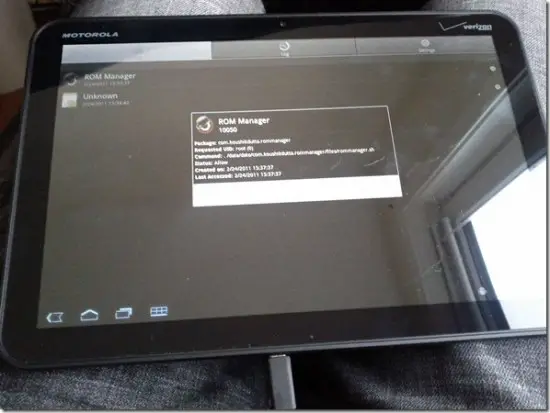
With an unlocked bootloader – something that’s been rare for Motorola to do these days – you had to guess that their XOOM tablet would be easily rootable, right? We already let you guys know that the XOOM had gotten Clockwork Recovery, but it’s not available for download yet. He’s confident that the root method he’s put together is solid enough to put out, though.
Koushik – the grand benefactor in all of this – has the downloads and methods you need ready to go. We’ll paste them in a blockquote below, for your convenience. [Thanks to all who sent this in!]
Since it’s another Google experience device, and ships with fastboot support (albeit, limited), it really does come rooted out of the box. Just needed to figure out the board kernel base, and compile up a new kernel.
Unfortunately the kernel was not available in the Android repositories. At first, I tried using the Harmony kernel, since they are both tegra 2 250 chips. That turned out to be major fail. As soon as I was about to give up, I noticed that AOSP had updated their tegra kernel repository with some new tasty branches for stingray. Kudos to these guys for being so on the ball! I was able to compile that up and get a working recovery to obtain root, and then get Superuser on the device.
I also built up a recovery, but due to a nonfunctional SD card slot (until they release a firmware update that enables the slot), nothing really works. That will come later.
Here are the instructions to root your device (this assumes you have adb and fastboot installed on your computer):
- # Download the XOOM root zip.
- # Unzip the package.
- # Put your junk in the box.
- adb reboot bootloader (skip the next 3 steps if you have already unlocked via fastboot)
- fastboot oem unlock
- # wait for reboot
- adb reboot bootloader
- fastboot flash boot rootboot.img
- fastboot reboot
- # wait for reboot
- adb remount
- adb push su /system/bin
- adb shell ln –s /system/bin/su /system/xbin/su
- adb shell chmod 4755 /system/bin/su
- adb push Superuser.apk /system/app
Yep, that should do it.
As I mentioned, I have a working recovery, but will not be releasing it until Google or I get the SD card working.
ROM Manager support will come as soon as that happens. But feel free to buy a Premium copy in advance.
And hit me up on Twitter @koush!










What does someone do with root access if they already have 3.0?
“With a locked bootloader – something that’s been rare for Motorola to do these days – you had to guess that their XOOM tablet would be easily rootable, right?” are you saying the bootloader is locked? because its easily unlockable, motorola made it that way. i feel like you guys know but the wording doesn’t sound like it
In other words “IF it had a locked bootloader… but it doesnt and we showed you that the XOOM got clockwork recovery.
is there any way to find out how many xoom’s were sold on opening day??
goblueboy- The bootloader was designed to be unlockable. However, Moto pulled all of their dumps to block devs from having access to the system files as seen here: https://phandroid.com/2011/02/24/motorola-orders-an-end-to-xoom-system-dump-distribution-what-happened-to-developer-cooperation/ So, in other words, Moto did it just to make Google happy…
meant unlocked bootloader
thanks for the fix
Wow this might be the greatest Moto device since the OG Droid.
Ok it looked awesome in videos, but I went to try one out today. I don’t think I want one any more – it’s actually pretty heavy, and tiresome to hold on to. And although having a large screen is nice, it felt like I had to move my hands farther to do things, like swiping take a larger motion, etc. I think I’ll just stick with my Galaxy Tablet for now (which I LOVE) it’s super light and portable and I just feel it’s a better size for what I use it for.
-Brad
all the xooms at best buy south bay in mass were sold out!!!
What’s the point of galaxy tab, I had one and returned it….what I can do with my evo I was able to on my galaxy tab as well, the xoom is a whole different story its 3.0 designed for tablets and its running tegra 2 dual core awesome for gaming, I mean its just not comparable. Galaxy tab is just an oversized evo.