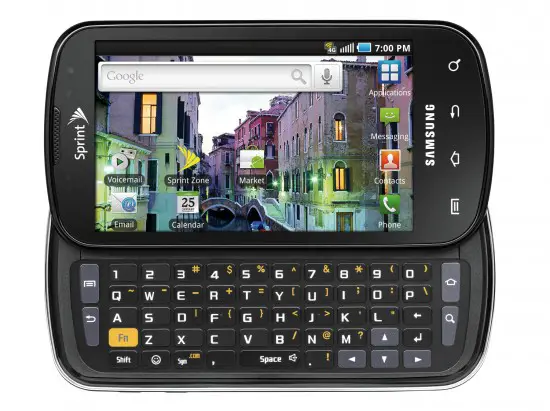
Just as promised, the Samsung Epic 4G update actually did begin rolling out last night. A miracle, right? So why sit around and wait until your phone is graced with the OTA (that could take a few days to get out to all phones)? The official update file has been found on Samsung’s website, and you can now manually install it without any wait.
Here is how to do it:
- Download the update file from Sprint. (if you go with the Mac version over the Windows version, you won’t have to deal with any file renaming).
- Move the update.zip file over to your phone’s SD card.
- Power down the phone.
- Hold the Volume Down and Camera buttons as you turn the phone back on. The update will begin running automatically.
- Restart the phone.
And there you have it. No more waiting or fussing about Samsung (though we still think this update came quite a bit later than it should have). Welcome to Froyo in the era of Gingerbread, Epic users.
[via AndroidCentral]










The update is also available at samsung.com. I am running on it now.
Samsung ???!! Updating a phone OS?? Should I get my ice skates out since hell has obviously frozen over?
Who’d have thought such a thing was possible.
I have had froyo for a long time now.. they can keep theirs. epic lover.. samsung hater.
Followed the steps, and now I’m stuck with the yellow exclamation mark in the triangle at the System Recovery screen. Anyone else experiencing this ? Is this phone bricked ?
Auto upfate came today. Knocked out my camera and all my pictures!!! Hope this works out…
Interesting problem. i updated using the method mentioned above and all was great until i went to check out my camera and realized that it didn’t work and the gallery doesn’t work either. Anyone else have that issue.
I updated @ samsung.com & camera and gallery work. If you go there you have to flash your phone. Search for DPH-700 on samsung.com.
Ok, I have been using the phone with the new Froyo update now since yesterday and still don’t get what all the fuss is about. For months and months, people have been complaining about the whereabouts of this update, but I really don’t see that it does anything substantially better or different for the phone than Eclair.
Here are the only noticeable changes:
(1) The lock-screen seems somewhat more responsive when one immediately tries to access their phone, but that is no biggie.
(2) The phone itself, however, seems more glitchy and hesitates when I switch between my home screen and other screens. In addition, the browser application seems strangely more responsive when using the zoom feature yet very sensitive and glitchy at the same time as it is constantly readjusting during the pinch-zoom, multi-touch feature.
(3) The SMS/test messaging dialogue boxes is no longer the simple white-on-black background with subtle alterations of grey and black backgrounds from before. Instead, there are these awful Iphone-esque text bubbles that are alternately yellow and blue. To make matters worse, the text/font itself is actually much smaller than before as is the text itself that one inputs into the “compose” field or even the “search” fields of the browser itself.
(4) The stock browser, as mentioned above, is hesitant and glitchy. Further, I keep receiving a message that I cannot open a new windows because too many windows are open. As a result, I have been defaulting to the Dolphin browser, which does allow for one to have multiple tabs.
(5) The GPS seems to be working well once a signal is found, but it did seem to take an inordinate amount of time to actually find a signal while attempting to use Google Navigation.
(6) The camera still takes great pictures, but there is a noticeably longer pause from the moment the picture is taken until the moment it appears on one’s screen to review it. With Eclair, the whole process was much faster. In addition, there is a GPS signal icon that blinks while attempting to take a picture. While I find the idea of geo-tagging to be a cool concept, I can’t seem to find any way to disable that feature.
(7) The few pluses I feel compelled to mention out of fairness is the improved YouTube functionality and the ability to now use Skype(with some limitations). The YouTube application allows one to see numerous videos now without the limitations or disabled videos that were common under the older incarnation with Eclair. Skype now allows one to actually access it to chat with simple messaging or to contact one via voice when using wi-fi only. Sadly, there is no video-calling option.
I waited 5 months for this!! My live wallpaper is jumpy, I unchecked sound on tap and it still does it. My task manager does not shut off music now or weather bug like it used to. I played some games and they are jumpy too.
For what it is worth;
everytime I have updated a rom, the first thing I do is back everything up, make sure that your contacts are saved on google, etc., and then master reset/factory reset the phone. Uncheck the setting for google to automatically update your apps and go to the market and reload them yourself.
In my experience that generally improves the lag, bugginess and problems with apps.
Agree with cyberstoic you should always reset your phone when installing a diffrent rom
I agree that 2.3 is ok, but it is not the pinnacle of Android that some people felt it would be. I think it is jerky, too and dislike the new SMS features a lot.
@ matt. Damn! Go make an article! Lol.
@BBQSFIRE When you scroll down using the rocker, instead of tapping the power on button, tap the HOME key at the bottom of the screen to select the UPDATE.ZIP file.
Good Luck!
How do you update to this official release if you already have DK28 installed. I tried installing by doing the recovery mode but it tells me the E: signature verification failed installation aborted.
Any idea if those of us who installed the last “OFFICIAL” 2.2 update will be able to install this update as well? You know the one Phandroid and Engadget both proclaimed official a couple of months or so ago, only to have it turn out to be not so official after all?
I feel a disturbance in the Force, as if suddenly millions of voices were silenced.. Oh wait, never mind, now there are mumblings about bugs and gingerbread.
@Charles, I used the “last resort (easiest)” method on the below page to update to EB13 from DK28. It’s a step by step setup that should update from any previous version. The file can actually be found on samsung’s site so it is legit. I’m not sure of the pros and cons of using this method though.
http://forum.xda-developers.com/showthread.php?t=963652
It looks like the only way for us DK28 people to get to EB13 is to flash our phones (reformat) with the old version then update. Here is a link I found with good instructions
http://briefmobile.com/how-to-update-your-samsung-epic-4g-to-official-eb13-android-2-2-1
Personally I am going to wait a bit because a lot of people that have updated are having issues.
I routed my phone and now running Android 2.2.8 batman rom on my Epic 4g. I been using it for a week now. Blazzing fast and with many options. Forget samsung and sprint. This is better then the update they just came out with. Especially reading some of you alls comments. Like I said before, no more samsung phone for me. They stuck it to all of us. They should had came out with 2.3 at least. And as long as it took them, that update should be flawless. Wasn’t that the reason for the delay? Hmmmm? But for now, I will enjoy my 2.2.8 with flash on my new Epic update. Don’t get me wrong, not rubbing it in on you all, I am just aiming the negative part of this post to Samsung and Sprint.
Also, to a couple of people that don’t think the update to 2.2 froyo is a great deal, trust me, it is. 2.2 is so much better then 2.1. Google it and read about the difference between the two and you should see why it is such a big deal.
I installed it from the samsung website , gps locks quicker. Flash works. Camera works jus as before. Everything runs smooth for me.
Btw I used the zip file not the exe.
My phone updated last night and now my camera wont work the gallory freezes the settings freeze whats going on
Yeah, What he said….
As a follow-up to my last post, this is where you can download the setup for the automated EB13 upgrade tool direct from Samsung, which is what I did. From what I have read, it seems to be a modified version of the Odin tool, and it literally walks you through each step (with pictures even!) It updated me from DK28 to EB13 with no problems. My only issues are that EB13 doesn’t seem to have corrected a few things that were wrong with DK28… (no android keyboard auto-correct, no way to disable gps geo-tagging in camera settings) Yeah they’re not huge but why weren’t they fixed? Anyway, here is that link:
http://www.samsung.com/us/support/downloads/SPH-D700ZKASPR
Ok I’m a moron. I just realized that the main article links to the same exact page I linked to above, except it provides the Mac instructions instead of the Windows-only setup tool instructions. Apparently the Mac instructions are universal and the method works for anyone (and has a smaller download size, too) Sorry if I confused anyone with my epic fail. <– get it?
I just installed the manual update this afternoon via my macbook. It took me a few tries, but I think it was because the original zip I received was incomplete. The phone seems to work fine and seems snappier than before.
for those having camera and gallery issues: My epic did this after I updated to DK28. I did a full factory data reset and the phone was good as new afterward. Worth a shot IMO.
I installed via .exe Win app. Went through download, then rebooted. First try it vibrated 3 times and nothing. Let it sit for 1/2 hour. Re-installed again following instructions, and now all I get is Samsung splash and nothing. Tried this 6 times. Also just tried putting .zip on SD and doing camera-voldown power and nothing.
Is my phone bricked?
The manual update worked like a charm
Funny thing… Been Waiting for OTA. Just decided to go try updating Android in my setting, n what do i find? An Update is already waiting for a download. I’m downloading it right now. U guys should do da same. I’ve had camera issue b4 (unofficial version)
…Restoring back to Factory setting solved it.
Alright… I’m back after updating to the 2.2 OTA Froyo. n this are my findings. (download and update was easy, no hassle)
Camera- works, took pictures n saved to SD
Web- works, pretty fast(4g!)
Flash- works, laggy sometimes
Gmap- works just fine
Navigation- now that where the problem starts. Didn’t
work(not a surprise). It kept searching for
Signal(15mins). So i updated Gmap n restarted
phone. Loaded it back up… Low n behold! it
works! HALLELUJAH!!!
In conclusion, I noticed a great deal of increase in speed compared 2.1(which was ok). Bug wise, I’m yet to find one. I don’t really do Benchmarks but if u ask me if the update was worth the wait… Hell Yea!
Don’t know if i covered everything so if there is anything u want me to check out, let me know n I’ll whip out ma awesome Epic 2.2(ya,. i said it) n flip through the gorgeous AmoLED display to get to u an answer.
I have had yet more issues within the past 24 hours of installing the new Froyo update on my Samsung Epic. As mentioned above in my enumerated post, the phone seemed more glitchy and hesitant than before under Eclair.
(1) Yesterday, around 7pm, my phone got stuck, where the only icon in the dock was the “applications” icon. There were no “phone, contacts, or messaging” icons at all in my dock. The only thing I could do was toggle back and forth between the “home/applications” icon. After having determined that there is no way with Touch Wiz to actually add back the icons to the dock and not understanding how or why they were now missing from my dock, I decided to do a factory reset on the phone. The factory reset brought the phone back to the basic Froyo 2.2(Eclair has apparently been wiped clean after having done the previous Update.zip install). I then proceeded to add back all my applications, which I had backed up to my SD card. Fortunately, all 4 dock icons have returned upon reset.
(2) Despite the dock now being made whole again, the phone remains glitchy. A noticeable and frustrating glitch occurs when I use the slide-out keyboard. With Eclair, the phone automatically switched to landscape mode to accommodate the slide-out keyboard. It was flawless and effortless without any hesitation with Eclair.
NOW, however, the phone pauses(10-15 seconds) and the circular “loading” symbol appears on the screen, taking a while to slowly re-populate the screen with widgets/ icons while making the switch to landscape mode and vice versa. And, yes, I did toggle the “auto-rotate screen” option under settings to see if that somehow had any effect on it. Unfortunately, neither option helped.
Has anyone else noticed any of these issues with their phone since the update?
If Eclair is still available on the Samsung site, I may download it and revert back to it. I can’t really see that Froyo has made any huge difference in my phone. The only thing it has done is allow me to access the Skype application directly, but I was already able to do that indirectly already with the IMO Messenger Android application.
Can someone please explain what the great improvements are to this phone under Froyo, considering the number of people asking to have Froyo on their phone? Surely it isn’t just an example of having the NEXT and LATEST THING, The latest incarnation of software isn’t always a step-up. Windows Vista is surely a recent example of the falsity of such a notion.
Isn’t it possible that poorly-conceived/programmed UPDATE with Froyo may very well make the Samsung Epic worse than it was before? In my humble opinion, this update has done just that.
If you are having problems, as in apps not opening. The camera/alarm clocl/ etc. after the update. Pull the memory card out and try it. Mine also had these problems, I pulled the card out and then it works. I formated my sd card and everything works fine now. hope this was helpful and it keeps you from resetting your phone or it worked for me atleast.
Well, after leaving it overnight on the charger, and trying again in the morning, the Winbloz .exe worked just fine. So far no issues.
After after reading the posts on installing froyo I made the leap. Thank you to everyone who shared their experiences. When done correctly froyo should replace eclair while retaining all of your files and settings. Now my wife are enjoying froyo in Hotlanta!
@Matt, it’s a lil something i like to call “flash support”. I think most reasons why people have problem with their MEYO(Melted Yogurt) is due to previous Rooting, basically tampering with the phone. Like others b4 me I’d suggest restoring back to Factory Setting, n most importantly formatting the SD card, one of the main attraction of MEYO(melte… aarh forget it)is that u can now save apps to ur SDcard or be like me, Unintentionally break ur phone and request for another, that is if u have insurance and r willing pay $100 deductible.
UGHHH
I was soooo excited to upgrade and i had trouble with my texts sending (they werent!) so i rebooted and that works… but i HATE the bubbles and smaller font!
at least give us the option of changing the colors! or letting us replace the messaging program with handcent or chomp – the messaging shortcut is always at the bottom – regretting the upgrade
only good thing ive found is that i could install flash and actually could log in to skype
i want eclair back!!!! :(
Can’t find my bookmarks..any ideas
HATE that every text message I receive is now listed as a contact in my call log. I use that a lot to find latest calls. but if i send 10 texts back and forth to my wife, every “contact” is listed in my call log!! how do i stop it??? if that is permanent, this on its own makes me want to get rid of froyo
Okay, I had to do it.. Went to the Samsung site and manually did the update last night. No problems so far and things are going well. Internet seems faster and no issues as of yet.
By the way, I didn’t lose any apps, pictures etc.
You guys are over reacting over this update. I live in Ga n already got my update(i went to setting, n Update Android). From my point of view, most people having issues with the update are people who rooted their phones or refuse to restore back to factory Setting in fear of loosing saved data. Guys if u want a working update OTA or not, try restoring your phone before and after the update n let me know if the issues still persist, then I’ll believe it. It’s Day 3 with Froyo n m loving it so are 4 others…. I get the fact that lots of changes where made, likes SMS(same as iphone), Call logs(combines with SMS), n all other things. These r not strong enough reasons for me to say Froyo on Epic sucks. I gotta tell ya, Gun Bros on Froyo is Very Niiice!(no lag whatsoever). Less i forget, the battery life on this bad boy is insane Ive gone 1day+ with no charge, turn on 4g without worries… i even stopped using work/car chargers. I’m not tryna brag but if u get Froyo to work on your device, you’ll be impressed with what epic capable of doing(That’s me! i tend to hate less)
I woke up this morning to find things different on my phone. I forgot all about the update and was wondering what the heck happened. Everything seems to be fine except that my alarm clock disappeared. When you click the alarm clock icon it says that this application has not been installed on my phone. What? Why did this happen and how do I get it back?
i did the manual upgrade and had no issues loved it, watched flash all morning on the fox website, but when i went to swab my battery the phone will not come back on…on my way to the sprint store
Michelle, you no longer have the alarm clock app because it is gone. Instead you will find a new app simply called “clock” which is your new all in one time management service. In my opinion, much nicer than the old standard alarm!
I have not received the update yet. Have gone to phone updates, and says that I am up to date. If I do the manual update, do I: do it from my phones browser? Need any special program to move the file to my SD? Etc? Any other info about how to is appreciated
Having some issue with the update. After it completed the initial status bar and what i assume to be the unapcking and installing of the update, the phone is still in the recovery mode screen even after rebooting. Help!!
Update: Used Odin to apply the update to stock after so many failed attempts to the update via the recovery mode. All clean now and updated to 2.2
i recently updated my epic with the 2.2 upgrade and hated it for several reasons but ive pretty much gotten used to it except that before this, my phone was able to play videos on Youtube using the Internet option given and still let me do things on other websites all at the same time….now everytime im playing a video on my phone..whenever i bring up either the settings menu or go to a different tab, it automatically stops playing until i go back to tht page. can anyone figure out why and how i can fix this??? plzzzz & thank u
THIS PH IS CRAP THE FONT CHANGES ON ITS OWN AND THERE IS NO WAY TO FIX IT
IM SORRY SPRINT SUCKS I HAVENT HAD SO MANY PROBLEMS WITH A COMPANY IN MY LIFE. IVE ONLY HAD SPRNT SINCE oCTOBER AND THEY REALLY SUCK AND WHAT MAKES IT WORSE IS THEY SELL PH’S THAT YOU CANT CHANGE THE FONT. HOW STUPID ID SAMSUNG TO MAKE A PH THAT YOU CANT DO THINGS WITH,,, I SHOULD OF STUCK WITH LG THEY ARE BETTER PHONES