Nuance has today announced availability of FlexT9 – their multimodial software typing solution – to Europe. Already available in the United States, the app gives you the ability to use Nuance’s Dragon Dictation for voice, T9 trace for Swype-like input, T9 write to input words as if you’re writing on paper, and good ol’ reliable XT9.
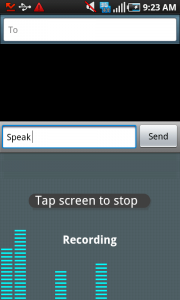
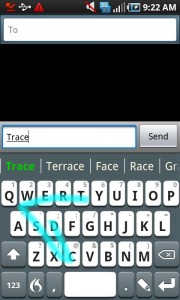
English, Spanish, German, French, and Italian are the six languages included in this version, and I’m sure there’s room for more should demand pop up down the line. It’s a $4.99 download in the Android market, so be sure this is something you can benefit from before taking the plunge. Full press details ahead.
Nuance FlexT9 for Android Debuts in Europe
Groundbreaking Four-in-One Keypad App Lets Consumers Speak, Trace, Write or Tap; Expanded Language Support for US and UK English, German, French, Italian and Spanish
BARCELONA, Spain –Nuance Communications, Inc. (NASDAQ: NUAN) today announced that its innovative multimodal FlexT9 app for Android is making its debut in Europe, supporting six languages including US and UK English, German, French, Italian and Spanish. Recently launched in the US, FlexT9 combines Dragon Dictation, T9 Trace, T9 Write and XT9, empowering consumers to choose how they stay connected, whether they speak, trace, write or tap.
FlexT9 delivers the industry’s first truly multimodal input experience by seamlessly integrating Nuance’s renowned Dragon speech technology with its innovative T9 predictive touch input portfolio in a simple, easy-to-use all-in-one keyboard. FlexT9 allows users to switch between different input methods with just a simple tap – and now they can easily toggle back and forth between all six supported languages to:
· Speak: Nuance’s Dragon Dictation app has been downloaded by millions of iPhone users around the world to turn talk into text, and is now available as part of FlexT9 with full Dictate Anywhere capabilities on Android. So anytime and anywhere you want to speak your text, you can – into emails, SMS text messages, Facebook and Twitter updates, web searches, instant messaging and more.
· Trace: Continuous touch input has become one of the hottest and fastest ways to input text for messaging and emailing on a mobile device. With T9 Trace, users easily glide their finger from one letter to the next on the virtual keypad. T9 Trace uses all of the leading features of Nuance’s renowned XT9 text input solution, creating an accurate and fast text input experience.
· Write: With T9 Write, users can simply use their finger to draw words and phrases, numbers, symbols, accented characters and more on the touch screen, and instantly see results.
· Tap: Nuance’s renowned XT9 predictive text input technology ships on billions of phones around the world, and is at the core of FlexT9 to enable next word prediction, word completion, Sloppy-Type ™ word error correction, spell correction, and much more across the entire input experience, including T9 Write and T9 Trace.
“FlexT9 recognizes that there is no one-size-fits-all solution when it comes to staying connected with friends and family, and that today’s consumer demands options and flexibility,” said Michael Thompson, senior vice president and general manager, Nuance Mobile. “Given FlexT9’s early success in the US, we’re further expanding this power of choice to Android users across Europe with amazing multimodal capabilities in six different languages.”Availability
FlexT9 is currently available for download in the Android App Store for $4.99 USD in English (US and UK), German, French, Italian and Spanish, supporting Android OS v2.1 and higher. To download from your Android device, visit market://search?q=pname:com.nuance.flext9.input. To learn more about FlexT9 and the full Dragon Mobile Apps portfolio, visit www.dragonmobileapps.com or http://www.facebook.com/DragonSpeechUK.
To see FlexT9 in action visit us on YouTube. Also follow us on Twitter @NuanceMobile, and check out our Facebook Fanpage.









Anyone try this? I wish Phandroid would provide some feedback or user reviews of some of the apps that they discuss.
Nuance acquired ShapeWriter, so it looks like trace portion is just that… The other stuff, speak to text, T9 are additions to the ShapeWriter app.
I used ShapeWriter, and I would have to say it is a little more accurate than Swype, and also a little faster interface. The problem with it was some of the additional characters, punctuation, etc… But I’m sure it is improved…
Misread…ShapeWriter had the TRACE and WRITE features…
Okay, installed FlexT9. The trace feature is GREAT! It is much more responsive than Swype, and the suggestions have more than 8, which is a huge bonus.
The write feature seems to be more for amusement for the little bit I have played around with it. As far as I can tell, you are limited to one character at a time. May be helpful for those missing the PDA and syllus.
Also, played around the speech function. It also appears very responsive, and for the minimal amount of testing I have done, accurate.
All I’ve used in FlexT9 is the Swype-like input — and it blows away Swype. And it doesn’t suffer from the deal-killing problem with Swype: learning all of your mistakes as new valid words.
Very happy with FlexT9.
I just started playing with FlexT9, and so far it’s pretty cool. I just prefer the UI of Swype. I wonder if there are any Metamorph themes for FlexT9…