While the original Sony Ericsson Xperia X10 was geared toward music lovers and social networking buffs – and while the Xperia X10 Mini Pro looked to bring the first keyboard to the Android-based branch of the Xperia family – the Xperia Pro seems more like a device for business professionals than anything.
The first thing I was interested in was the keyboard. It’s great, in my opinion. Keys are well-spaced, the buttons are raised just high enough to feel good moving across them with your finger, and feedback is just as thrilling. I could’ve done with a number row and a few navigational keys, but that’s layout stuff that’ll differ from phone to phone.
They introduced a feature called “Smart Keyboard” where exposing the QWERTY keyboard presents you with a list of options depending on which app you’re in. In email, for instance, it’ll ask you if you want to reply, reply all, or forward an email in a context menu. Text messages are handled quite similarly. It’s context sensitive and while I’m not exactly sure how often the menu comes up and in what situation, it’s still a cool feature. I just hope users will be able to turn it off as it seems like something that could unintentionally annoy you.
Another unique addition to this phone software-wise was the split pane view in the email application. When looking at an email in landscape mode, you’ll get a list of items on the right, and clicking on one will bring the email up on the left. You are even able to resize the separator, something I’ve never seen done before.
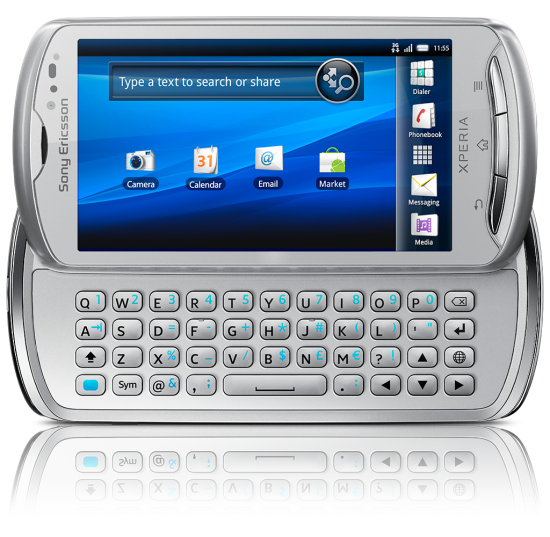
I was a bit disappointed that it doesn’t have the Exmor camera sensor that Sony introduced with the Xperia Arc – that thing takes amazing photos in any lighting conditions. The Pro’s camera wasn’t bad, though, it just wasn’t as good as the best on the market.
Other than that, it’s your ordinary next-gen Xperia phone – it has Android 2.3 with Sony Ericsson’s custom user interface on top, an HDMI port, a front-facing camera, a 1GHz Snapdragon processor with the Adreno 205 GPU, and Sony’s Bravia Engine to make that 3.7 inch FWVGA display look beautiful while displaying photos and playing back video. Take a look at the video tour above for a better idea.









……….meh……..How about something worthwhile?
too bad this isnt for verizon, i like this phone.
I rather have this over the Xperia Play
how about saying something worthwhile?
really cool feature
lmao@dave
Reading “reviews” by people that have never used a device is fun. It goes something like this “blah, blah, FAIL”
yeah.. 2.3 android..and when the android os keep updating.. the se phone will stuck with 2.3 with no update.. just like what they did with x8 and x10 mini stuck on android 2.1 while other phone like htc update their phone to 2.2 froyo…. (-___-)
yeah.. 2.3 android..and when the android os keep updating.. the se phone will stuck with 2.3 with no update.. just like what they did with x8 and x10 mini stuck on android 2.1 while other phone like htc update their phone to 2.2 froyo…. 6_6
Quentyn never cut his nails -_-“
Does it support multitouch? The x10 didn’t if I recall.
This device has multi-touch, he demonstrated pinch-zoom. The X10 has it now.