Sprint’s just pushed another maintenance update out for their HTC EVO 4G. Before we continue: no, it’s not Gingerbread. But you’ll still get a kick out of it. Swype is now a standard alternate keyboard, as is common on other phones these days. It also updates Telenav, Visual Voicemail Sprint Zone, and Sprint TV. Unfortunately, it adds more to your app drawer: a game trial, Blockbuster, Amazon Kindle, and a “Scan Now” widget. That last one doesn’t really sound like bloatware as it’s supposed to aide you in finding a 4G signal. Other than that, it sounds like Sprint’s caught a case of the “Verizons” with this one. If you haven’t already pulled it down, you’ll be seeing it sometime soon. [via Engadget]

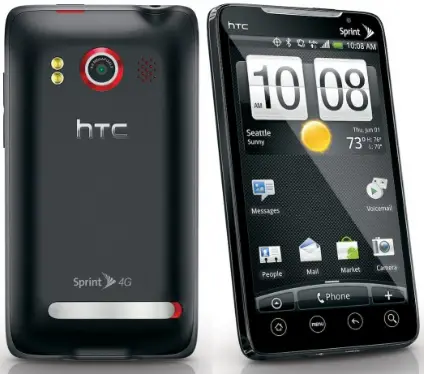









Even more reason now to use a custom rom…..
And no performance benefits….great. Can’t wait for it to be shoved down my metaphorical Evo throat.
See that’s why the Nexus Series will always win. No carrier crapware.
I love my nexus :-)
Surely you can just uninstall the bloatware? I don’t see what they have to gain from this.
This is why I’ve never bought a PC from dell, HP etc, I build my own. I also love my nexus one ;)
This is lame…..
I guest as humans we NEED something to complain about…sheesh
typo **guess
@Raj
Yep anything you dont want can be removed. If you are rooted. Its really not a big deal.
hmm, i rooted, i would like the swyped keyboard…get i have to dig up the roots and plant later.
No biggie here. All of the bloatware can be removed for rooted people. Swype is the only positive here but you can get that anywhere as well. Gingerbread would be the only big deal at this point.
no update for me…didn’t pull down and not showing up when i check. :*(
Stock Android FTW and root is not a real option for 99% of people who own an Android phone. Even though I can root my phone pretty easily ever since I bought the Nexus One there was no need to.
I swear, the Evo if the best maintained phone on the market. Always getting updates. Then there’s the Galaxy S phones like mine…
Hey the update is not available for every evo owner’s the ones with build version 0002 are not updating!!!What does this means??? Anyone that bought the evo at launch time which is the version 0002 never gets any updates!! Poor customer service!!I have check with HTC website the update should be update but my phone is not accepting such OTA update!!:(
@Kabob Getting bloatware updates hardly qualifies the Evo as ‘best maintained’.
Well I don’t know about you but i’ve been waiting for an update like this. To me it’s not bloatware. I’ve been waiting to get Blockbuster on my evo…as well as a legit swype client so i can dump this buggy rom. Not to mention updating the apps I already have. It’s not adding bloatware if the software is already present and it’s just making it better. To ME…that IS being “maintained.”
To each his own, but the haters will hate regardless. Its called phone envy…..
<——agrees with swazedahustla
Will rooting allow me to turn off HTC sense?
All I am going to say is that evo is one damn hot phone! Htc knows how to make them….so yes I have phone envy but awaiting a duel core, 4g phone at this point. My rooted dinc can get me by until then!
Yes manbearpig. You can remove sense if your phone is rooted. I actually put it back on cause I like it better but to each his own.
Sooooo, question, should I uninstall the swype beta, before I update? Or will it matter?
@sixstringsam update should override the beta, though they say on the website if you have swype on your phone not to download the beta so it might not hurt. When you get the notification you could just uninstall the beta. Just make sure you uninstall all parts of swype it puts a couple of files on your phone (i did this recently)
@SixStringSam
YES…uninstall swype beta first! Surfing the sprint community all morning and sprint reps have been advising it because of reported issues with the beta clashing with the built in client. Uninstall first or i’m sure you WILL regret it…lol.
EVO 4G, Custom
Meh. I’ll wait til my custom ROM gets an updated. No doubt the brilliant developers are hard at work all ready.
@SoKal26
Thanks, I’ll get right on it.
anytime ;)
@whap
that dual core u want is coming soon………1.5 gz , dual core beast made by htc……will be announced at ces.
sounds sexy…
I read somewhere that the SenseUI may slow the phone a little but I’m extremely happy with the EVO regardless. Like or dislike the SenseUI is just personal preference. I like it. My question is, I used UnRevoked to root the EVO…any chance that this update will cause me to lose root?
You will lose root if you download the official update. You need to find the rooted version of whatever ROM you are running, or if you oaren’t running one there is a rooted stock ROM out there. Check out xda.
@mike – I have a launch day hardware version 003 that doesn’t have the update yet.
YEAH BABY! I literally was just looking for a Swype keyboard for my EVO & came across this like 3 min ago! YEAHHHH! Also I found out that the bloatware only takes up about 1/2 a MB or less TOTAL! So who cares? Bring on the Blockbusta baby! Sure- BB is a little expensive but i didn’t buy 4 EVO’s for my family to be cheap! Bring….on..the.. MEDIA! 4.3 Woo Hoo!
I do wish that you could put your calendar/events & weather on the front screen without having to use an app to make it happen though. (side note to show I’m not overly happy as my previous post suggests)
I GOT IT! But the other phones in my family didn’t :-( WAIT! WHO CAERES! I (me) I GOT IT! YEAHHHH! ..ok I’m done.
I have one of the very first Evo’s !
0002 ,
And I’m still not seeing an update.
Called sprint, they didnt even know about the freakin update.
Figures, but they said the usual.
“updates come in batches, and it doesn’t matter where your located at or what area you purchased the phone.”
Well, it seems that all evos BUT 0002 are getting this d@mn update.
pisses me me off.
you’d think that people whom bought the phone first would get the update FIRST !
And to everyone saying that sprint/htc aren’t going to support older versions of the evo?
GET real.
they would HAVE to support it.
Id just like to know when the f^ck they will.
>=/
Also,
look at this.
View Poll Results: Hardware Version? (I’m going to add 0001 and 0004 just in case)
0001 2 0.43%
0002 310 65.96%
0003 157 33.40%
0004 1 0.21%
Voters: 470. You may not vote on this poll
OUT OF 470 VOTERS, 0002 was the most.
Maybe thats why it’s taking so long.
I know they do updates in batches or sectors.
So, maybe it’s really done in revisions.
And considering 0002 is the most sold EVO, it now makes sense that it would take longer for everyone to get the update so the servers aren’t slammed.
= )
Be informed.
“Evo owner from official release day.”
I hate this phone …
I ran the update without uninstalling the Swype beta and now can’t figure out how to turn on Swype. It’s running, but the option to select Swype as a keyboard isn’t showing up. Removed the beta, rebooted, no luck.
Any ideas? Is there a simple way to rerun the update? I’m relatively new to Android… 2 weeks with an EVO and very happy so far.
Hence the reason for my post warning everyone to UNINSTALL any previous versions of Swype before updating their Evo (betas, roms etc.) Uninstall swype first, or you WILL regret it ladies and gentlemen……and still no update for me, hardware version 0003. What gives?
just got the update. how do i switch over to swype?
Alright, so what do you do if you did this update and didn’t think to uninstall the Swype beta? Have to go through Sprint customer service to get the update reset?
So what does one do that did the update without uninstalling the Swype beta? Have to call Sprint customer service?
sorry for the duplicate, iffy interwebs
does anyone know how to activate swype on the EVO with the new update? I just got this awesome phone and still don’t know my way around as well.
To activate swype. After update long press somewhere that you can type text to get input options, pick swype.
So just got Swype fixed… under keyboard and input settings select Swype options and then you have to go through the tutorial in order to enable Swype.
A complete pain, but it gets Swype on there and it’s been working golden for me.
Anybody notice the clock/weather widget working without much effort now?
I dont know what else it could be but ever since i downloaded the update my phones battery life has dropped considerably used to have 16 to20 hours and now barely makes it to 7 the battery is almost always slightly warm now when its in my pocket any one else experiencing this
Did the update, have the Swype Settings availible, but cannot find the keyboard anywhere on my phone. Anyone else having this problem or have a fix?
I was going crazy with the same question.. WHERE IS THE SWYPE KEYBOARD?? it wasn’t available in keyboard –> touch input
I got mine activated by going to a new sms message, pressing and holding in the compose space for about 3 seconds, and a windows came up and said select input, there i was able to select SWYPE!! and now i have the swype pad.
I wasn’t able to press and hold in blank space of an e-mail
hope this helps
Nick
Thanks Wayne.
@theshiz,
You can have your calendar/events on your home page…go to menu/scenes and select “work.” I’ve had mine like that since having the HTC Hero. Now on EVO and not regretting the move into a much better HTC offering.
Note to all who have the beta version of SWYPE right now on your phone – remove it and Installer before doing this update or you’ll keep seeing errors/force close popping up like every 3 seconds.
If you’re not seeing an update popping up for your phone, try going to Menu – Settings – System Updates – HTC software update. That’s where mine appeared.
Quote>>I got mine activated by going to a new sms message, pressing and holding in the compose space for about 3 seconds, and a windows came up and said select input, there i was able to select SWYPE!! and now i have the swype pad.<<
Thanks, Nick! That worked and helped me enormously!
The update was worth it for Swype alone! It’s an amazing keyboard….
@Nick, thanks for the help, worked like a charm….
I chose swype when I went through the tutorial. Now I’m stuck with it. Anyone know how to switch back to the standard keyboard?
You can tap on swype just like the stock keyboard, why would you need to switch back?
To switch back and forth, hold the “tap here to compose (or text area) for a couple of seconds. You will see “Input method” pop up on the screen. Tap that. Now you may select the input method of your choice.
Chris wrote: “You can tap on swype just like the stock keyboard, why would you need to switch back?”
Some of the “Touch Input” features do not work in ‘tap’ mode in “SWYPE”. For instance, auto ‘period’ after two spaces….
Currently, I can type faster on the stock keyboard than when using SWYPE (years of blackberry use).
I will get used to SWYPE some day, but for now, I will most certainly switch back and forth.
Duude my time won’t stay to where I live.saying I live in hong kong
I had swype beta. It didn’t work aftr the system upgade. I deleted Swype from applications, but it now is nowhere. If I do the long tap on the entry screen NOTHING happens. How do I get swype?