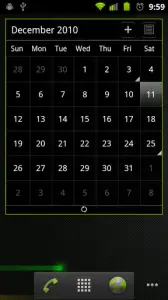
LauncherPro has been gaining a lot of traction lately as the go-to home replacement application for Android. Its easy to see why with the level of quality UI skins available, and the latest doesn’t skimp at all. Made by Benny879 over at the LauncherPro Forums, this Gingerbread theme could fool just about anyone into thinking you already have Android 2.3 on your phone.
It’s available in three color schemes, so if the black and green of Gingerbread aren’t your thing (the colors have really really grown on me recently), you can pick a grey and green or black and grey variant. Download them using the links below.
[via DroidLife]









Awesome, I’m gonna put it on my nexus one and hope I get better battery life.
“Has been”. LauncherPro is an app that once you know about it…there is no going back! I always wish there was a blend with the other launchers out there, but his launcher is VERY solid. The absolute best paid program for an Android….period!!!!
How do you “apply” the skin?
I am getting a parse error “there is a problem parsing the package” when I try and install the apk via Root Explorer and it wont even give me the option to install via Astro. Anyone else having this problem or have a solution? Thanks
How does this work? Those links just download LauncherPro.
Nevermind…didnt notice they were zipped…
You need to uninstall original LaunchrPro then install this as a new launcher
Have LP …..how do we apply/install?
Sounds cool, but who do I install the skin?
Signals23 has some great themes for lpp as well. You can find them on XDA.
How do I get the gingerbread theme. I already use launcher pro.
Looking at LauncherPro help forum you need to be root!! Wish this was mentioned beforehand before I started uninstalling and reinstalling.
I just don’t get why Launcher Pro seems to have everything except a decent weather widget. Beautiful Widgets is too buggy and it’s the only thing keeping me from kicking the HTC Sense to the curb.
Still awesome that there is a gingerbread theme.
So, I downloaded the Green GB LauncherPro, uninstalled the original one then reinstall Green GB LauncherPro but nothing changes. What gives, guys?!!
I didn’t realize that you had to be rooted for this what’s the most reliable root that people are using for the droid x?
I’ve uninstalled LP and installed this ohne (Dark / Green), but all I’ve got is the generic look of Launcher Pro!
I am root on my Motorola Milestone 2.
booo! i thought it’s for un-rooted users. :-(
Where can I pick up the gingerbread dock background and icons?
did anyone notice when clicking on a date in the calender widget, it won’t open up a new event but rather it goes to the agenda view? WTH??
Something so simple is not working for so many
@18
http://www.launcherpro.com/forum/viewtopic.php?f=11&t=5478
Hmmm… It’s not doing anything for me. I’m installing the apk but it’s just a fresh version of LP. No new dock or status bar.
I’ve uninstalled LP and installed this ohne (Dark / Green), but all I’ve got is the generic look of Launcher Pro!
…. ME TOooooo! Disappointed!
Only thing it changed for me was the colors on the calender widget. All else looks the same. Im rooted so……….
Clever of the developer to include VERY useful widgets within LauncherPro, such as the calendar and friends widgets. Now I can’t do without it :)
all this does is install launcher pro.
does nothing for my phone at all to look like the picture above.
i have found you need to goto launcherpro forum to get the link for the green icons and dock background which arent included above.
so really all i can do is change the dock to look like above but nothing else different from standard at all.
FAIL>!
I clicked the XDA link and there is a separate link for the icons and launcher backgrounds. Also the black notification bar shown in the pictures is due to a custom ROM installed on whatever device the screenshots were taken from.
@Jonathan Drake:
I use the paid version of Weatherbug. It’s great.
Not sure why everyone says they need to have root for this…my phone isn’t rooted (MyTouch3G with 2.2.1) and runs launcherPro no problem…
@John Launcher Pro works fine for Unrooted, but the Gingerbread theme requires root. Root access is need to do things such as change the background color of the notification bar.
awesome
ah. Gotcha.
My evo is “warmed” up and this launcher pro to me when Ive used it looks likes a cheap nock off of sense, guess its for those wishing that they had it on there phones
Does not work as intended, lost my desktop setup, very unimpressed at the knowledge base in this article, lost at least an hour of setup work that would be worth it if I actually got a Gingerbread UI.
@34. johnny tsunami
Excuse me? Cheap knock-off of sense? I think not. I for one installed launcher pro on a sense-based phone because Launcher Pro looks better, works better, and provides a better experience overall.
Ok people, here we go, this works perfectly fine, its just the article failed to explain everything, I’l go through the steps.
Few things to note before we start though, THIS DOES NOT CHANGE THE STATUS BAR AT THE TOP OR THE DOCK AND ICONS. The status bar is part of Android so it cant be changed unless your rooted and get the files.
The dock down the bottom is easy to change by yourself, just get the images for the dock and the images for the icons.
Now, what the theme does change, the highlight colours when your scrolling through the widget types, and how EVERY widget looks.
So note that unless your using Launcher Pro Plus, this doesn’t exactly do too much for you. (Because, well, you could just make the dock look gingerbreadish without this theme)
1. Backup all your settings etc using the LP backup under preferences. (Note that it cant backup widgets.)
2. Uninstall the original Launcher Pro.
3. Install the new apk (The gingerbread theme) using Astro or your choice of a file manager.
4. Restore your stuff and your set to go.
For all the misleaded people, this does not need rooting what so ever, but if you want to change the colour of the status bar, you will need to root because its a system limitation and has nothing to do with Launcher Pro.
Nothing here needs rooting, and if your using a HTC sense device, your status bar should be black already so yeah. Bonus for you guys.