Oh boy. Motorola was to bring the Blackberry crowd in by the droves with the Motorola DROID Pro, what with its enhanced corporate features which keep you connected to your place of work while you’re away. Unfortunately, things aren’t as rosy as they’d have you think: tons of you are having Exchange issues. I haven’t read through the entire lengthy thread at Motorola’s support site (where the developers are being VERY vocal about the QA process, thankfully), but I’ve read more than enough to realize it’s a huge issue affecting many new DROID Pro owners.
Motorola’s been trying to hammer away at a fix, they say, but they just can’t reproduce the errors most users are having. An inability to reproduce an error means Motorola can’t fix it, unfortunately, and folks are getting antsy. You guys have called on us to help spread the word, but like Motorola’s team said, spreading the word won’t bring a fix faster: they know about the issues. But it would be irresponsible of us to let this go unheard: we don’t want folks buying phones which may or may not work the way they’re intended to work. No, you shouldn’t have to go out and buy Touchdown for your ActiveSync needs. Your phone has those features built-in and it should work.
If you were looking to buy a DROID Pro, I urge you to clear up the return policy with a Verizon representative in the event that you can’t get it going with your work email. And if it’s too late for that and you don’t want to be bothered with buying a third party application (which can be quite pricey), be sure to voice your concern and detail your issues at Motorola’s support forum here. It will go a long way in getting things situated. [via AndroidForums, Motorola Support Forums, DroidForums] [Thanks, Will!]

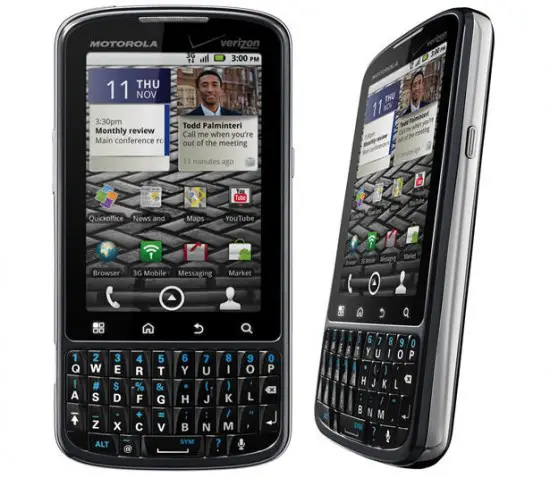







Oh that issue? I’ve found most Droids have it. You get too much churn in your email and the native exchange client chokes. The fix, Touchdown costs $20 but it is much more reliable and the workflow is even better.
Frogg,
Thanks for the kind words about our little application.
While we are happy to have folks using TouchDown on their Droid Pro devices, let’s see if we can give Moto a little slack on this. They’re working the butts off trying to get this sorted.
I cannot tell you how complex making something work well/flawlessly in every situation can be.
Ron
I agree with Froggmann. My Droid was having issues connecting to my exchange server on and off. Finally I dropped the $20 on Touchdown and haven’t had any problems since.
If Motorola wants to instill confidence and get those Blackberry users they should offer a free license for Touchdown for anyone who buys a Pro from now until they fix the issue. They did this with the Droid X so I don’t see why they don’t do it for the Pro as well. $20 a phone is probably worth the goodwill it will create, and I’m willing to bet they could get a volume deal to make it even cheaper than that.
Too many products and not enough QA! Starting to sound like Ford. pretty soon they will have a recall every year!
QA isn’t to blame. No test group has ever created a bug. developers love to blame QA, but the errors are their own. As far as Moto being unable to fix this if QA can’t reproduce it, nonsense. It’s harder, yes, but not impossible. All it takes is trying to understand the problem and what possibilities exist for its cause. Requiring logs and reproducing issues is just an excuse for a lack of creative thinking.
This problem is not exclusive to the Droid Pro; it’s come up on the Droid X (the reports of it when the DX launched were so widespread that Motorola was giving away licenses for Touchdown), the Droid 2 (including the R2-D2 special edition…though no licenses for Touchdown have been offered to D2 owners that I know of), and now the Droid Pro.
The sad (and probably telling) thing is that I never had this issue on my OG Droid, which leads me to believe that there’s something fundamentally wrong with the Corporate Sync in the FroyoNinjaNotBlur that Motorola is using on all of their next-gen Droid devices. (I ended up switching to Improved Email on my D2 and it works like a charm.)
I agree with ROM, it’s not really a QA thing. There’s just no way that a developer, even with the resources Moto has, can test every possible configurations and scenarios.
This is why the log files are critical. We live and die by them with TouchDown. It shows things that a casual user, even a very tech-savvy one, would find meaningless.
I’ve got the same issues on my HTC Magic 32A running Android 2.2 (custom rom: FroyoRider). I had issues with 2.1 as well and exchange. Been using Touchdown since I got the phone and its never been an issue (I have two exchange accounts, so I need to use both anyways). Its frustrating. Killing the mail app in taskiller resolves it, but at that point you realized you haven’t been receiving email for the past [INSERT HOUR NUMBER HERE] hours. To me it sounds like something Google needs to resolve, not Motorola
@ Donkey. You are wrong. This is Motorola’s problem not Google’s. I have 2 exchange accounts on my N1 and they work FLAWLESSLY. I have never once had a problem. Others in my office with OG Droids and samsung transforms have also never had problems with exchange, while those with the new motorala droids have had all sorts of exchange issues.
I was frustrated with this same issue when my original droid had hardware issues and Verizon replaced it with a D2. Exchange did not work with the D2 and the moto/blur/mail client and after calling Verizon and Motorola and getting a response of some customers are having issues and it should work. I did some research and installed a native android mail client from 2.1 and have had great success. I wish Motorola would consider releasing a special edition of some of its phone without the moto blur software.
Ron-
It can’t be that hard to make it work flawlessly as any other non MOTO device runs perfectly fine. I think it took more work to use the blur overlay. Get rid of it = problem solved.
Vanilla Android is the answer.
This problem actually exists on the entire current lineup of MOTO phones (DroidX, D2, D2R2D2, D2 Global, Droid Pro). MOTO has known about it since the DX has been released (read their forums).
I’ve been posting on the Moto forums since I got my D2 in September, trying to get them to fix this. They paid no attention to it until I started the thread referenced in this blog post right when the Droid Pro was released. Now they’re scrambling for a fix, all of a sudden.
I’ve been trying to get AndroidCentral to pick up on this story for a few weeks – thanks for finally bringing this out in the open.
@Froggmann – MOTO gave me a Touchdown license, but it actually had worse push functionality than D2’s corporate sync client. Some communication connections are severed on the MOTOblur android OS, and they only reconnect intermittently – there seems to be no discernible pattern to the madness.
Just FYI – I had a Droid1 and experienced no issues whatsoever (my exchange account has also synced flawlessly with BB and iOS in the past)
i am one of the many having the same push problems
the whole point of switching from my beloved BB to this great phone (yes, it’s a fantastic phone minus the battery life, copy paste is horrible, and of course – these push email problems) was to get emails when they are supposed to arrive. Not to have to click it manually every 5 minutes to get an email. They are definitely on it, but how can they not reproduce the problem? Just have one go to a verizon store (nothern california is where i bought mine if need be) and pick up a phone and they’ll see that gmail doesn’t work (yahoo mail does)
This is a Google issue, but MOTO should be able to work it out with them. I’m running CM6.1rc2 on N1 and have had issues since going to 2.2 stock. It has to do with the Exchange security settings in 2.2. If you have your mail admin turn off exchange security (remote wipe and pin lock), it’ll fix it, but then there’s no remote security on the device. It seems like a network session gets hung and won’t die or fail. Only fix is to go and force close the EMAIL app. There are numberous blog entries on potential fixes, but I’ve yet to see one that works for me.
@Pete
Same thing here as I mentioned above, sorry @me, I don’t think its entirely moto unless they are different issues. The rom I use is based on CM6.1rc2 as well if I’m not mistaken. @Pete, thanks for that extra info. I’ll talk to my admin and see if those are turned on or not.
I think it is really cool that nitrodesk personnel are chiming in on this. I bought a Droid X the day it came out; I had no connection to the work exchange server. The local verizon people thought I was crazy. i downloaded touchdown and it worked GREAT! I decided to use it until Moto fixed the problem, but even after they did…I’m still using Touchdown. Great work nitrodesk!
This thread is exactly what I needed to see. I don’t want a huge learning curve to switch from BB to Android. Does TouchDown help push the Exchange email? Will I potentially experience the same Exchange problems with a non-Motorola Droid phone (without MotoBlur)?
Pete –
This is a MOTO issue not a Google issue. Motorola has it’s MotoBlur overlay they use.
You can connect a vanilla android device to your exchange server and it works fine.
I am using a D2 and active sync works just fine. I have not attempted to truly “lock down” the device using the policies available in active sync to see what it does, but I get my email with no problem and my calendar is synchronized as well.
I am having work email issues on my new droid pro. I spent 9 hours trouble shooting the issue and found that the its not all Motorola’s fault. Same problem is occurring on Samsung Vibrant and Galaxy S, which led me to believe its the new 2.2 software update. No problems on HTC Droid Incredible or First Generation Android.
For all those saying “give them slack, making exchange work flawlessly is a complex and daunting task” — have you heard of anyone having problems with Exchange on the iPhone? Certainly not like the droves of Moto users complaining about the Droid…come on.
As you all have, I tried the Droid Pro and promptly returned one week later. My job requires timely messaging and therefore will be returning to Blackberry. I don’t need a phone to entertain me, I need my email when it comes thru.
Not sure how I missed this issue prior to purchasing the Pro … do we at least have an eta or are we just in the “wait and see” mode?
Hi, I am new.This is my frist post …lol.
say hello to everybody.
Hello. Your resource has got to spam base. Please, remove this message that spam to you wouldn’t come. Yours faithfully fighters with spamers
Bought Droid Pro on Friday after Blackberry bold died (my fault). So far soooo disappointed. The exchange issue appears to be a complete deal breaker for me unless I get resolution fast. Had planned to encourage a corporate switch based on other features but rethinking that plan…
Glad I read these posts; I almost made the mistake of switching from my BB to the Droid Pro. The Droid Pro has a better form-factor than any Blackberry, looks so much better. But I need reliable push email more than any other feature, and Droid Pro has failed there.
Thanks to all that posted here; very helpful.
To the management at RIMM, please hire some innovative engineers, not the clowns who keep making phones 2-3 years behind your competitors, or RIMM is on the way to becoming the next Nokia.
After trying to call Motorola and Verizon to get this issue resolved, I walked into Verizon to talk to the guy I bought the pro from. He said simply “delete the account and reinstall because there was a glitch in the software update in early december.” This update didn’t hit my pro until about 3 weeks ago but I did as he said and nine’s working fine now. Hope this helps.