There is reason to take this with a grain of salt as there are no screen shots, that I’ve found, yet; but there are instructions for getting this up and running for those of you with a T-Mobile Tab. Just browsing over the instructions it doesn’t sound like anything for the weak of heart and I would give it a 6/10 on the brickable scale. However, phone calls on a device not meant for phone calls is pretty sweet and I can imagine the process being noobed down in the coming days and expansion of the supported hardware to cover the CDMA versions.
Here are the instructions from the fellows at XDA.
And be warned:
No idea how later updates will work too, so caveat emptor.
[via Talk Android]





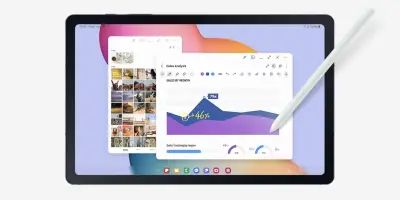




first… yay. i still can’t believe they didn’t make the tab available to make phone calls. for the price, i would think such a small feature would’ve been included!
The phone capabilities are built-in the Tab in the rest of the World … the U.S. Carriers made them take it out. They greedily make you buy two devices, and at LEAST one contract, hopefully two contracts!
This is something they should be able to do out of the box! Sell a cheaper one that can’t make calls if you want.
I would not buy a tab if it did not have the calling capability. why do we have camera phones? cause i don’t want to carry a phone and a camera… DUH? Make it happen Galaxy Tab…
I actually went and bought the tab on verizon. Phone calls or not the galaxy tab is awesome. Besides the android os, its portability was a huge deciding factor while I held ipad on one hand and the galaxy tab on the other. I’m sure soon or later youll be able to make phone calls with google voice or something else. If you choose the verizon don’t sign up for text messaging package because you can sms with google voice all day long without paying.
Quoth thedogscar
The phone capabilities are built-in the Tab in the rest of the World … the U.S. Carriers made them take it out. They greedily make you buy two devices, and at LEAST one contract, hopefully two contracts!
I’ll be paying full price for a European Tab if I get one at all, and swapping my SIM into it.
I’m sick and tired of the bullfeathers the US carriers put us through that the rest of the world doesn’t have to put up with.
i don’t care to get the tab anytime soon. looking at the specs, it’s all the same chipsets as what i have in my vibrant. it’s only bigger and has a couple extra features. but it’s nothing to cough up the extra money for. i have the vibrant, and i bet it’ll do anything the tab can do, minus the front facing camera.
I’m probably gonna pick one up..
Getting pretty sick of the bing ads..
thats because samsung will have another tab available for christmas so they can juice you for more money, just like the behold 2 which received one update to 1.6, and the vibrant that is still waiting for 2.2. samsung is taking chapters from nintendo and apple, why put everything in one device if they can get you to buy 2. they make products to be disposible thats why they feel so cheap in hand. I bet the vibrant wont make it past 2.2, just like this gimmecky ass tab, no thanks sammy
Ok all – I say you stop judging the tab before you have even used one (like most people are doing). I bought one on Thursday at Verizon. The first day I didn’t really know if I cared for it, but I needed it for testing my apps anyway. However, after using it for a couple of days, I’m really liking it now. Flash support is great. The browser IS a little slow, but you can always install another browser like skyfire or Dolphin, that’s the power of Android. Also, I don’t know if any phones do this, but I was playing with the camera, and it has a “auto” panoramic mode – that really impressed me! All you do it set it to panorama mode, hit the shutter once, it takes a picture, and then you just turn your body and the camera and it automagically takes the next picture when you get to the correct position. It takes 8 pictures like that and then automatically stitches them together to make one large picture. I’m pretty sure it uses the gyroscope for that, and it is a really cool feature. The screen is gorgeous, and the battery life is really good too. I’ve watched tons of YouTube videos on it. The only issue with YOutube is even the HQ mode of the youtube app doesn’t give high enough quality to not look a little fuzzy on the display of this (1024×600). Probably need to use the youtube in the browser and set to 720p if available for the vid.
A lot of the game apps I tried that were made by large studios don’t fill the screen at all, but most of the independent game dev’s games do!
It’s definitely much friendlier to see and use than the small screen on a phone.
ONE more thing – it supports multitouch, and more than just two fingers at a time (like droid), so that also gives more capability than other android devices.
I think people need to just shut the hell up until they have used this tablet for a few days, in the context of what they would normally do, and then see how they like it or not.
-Brad