It’s almost possible to completely dump HTC Sense. Federico – developer of LauncherPro – has added a new widget in the latest update of the Plus version of the application: a scrollable Twitter widget that gives you basic functionality. He plans to go beyond Twitter, too, as we should be seeing a Facebook widget and a widget with both timelines combined. For now, we wish there were more options to customize (such as update frequency, URL shortener, image host, etc.), but who are we to complain? Go ahead and grab the update or purchase the Plus version now over at LauncherPro.com.
[via Androinica]

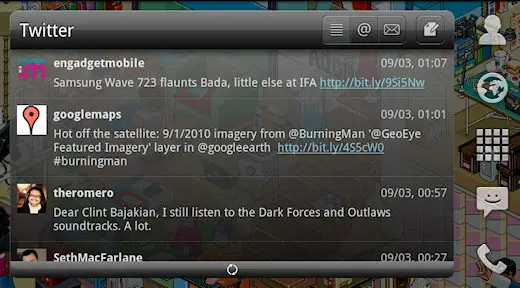








Wish he’d add support for a 3d landscape app drawer. Sadly enough he refuses to do so…..
Surely people use LP to get away from Sense. I hate the look of Sense so have OpenDesire with the LP home launcher. Trouble is now he’s making the widgets look like Sense!
The white messaging widget looks nice, hopefully he’ll put out a set for each like that.
The ONE thing I hate about Sense UI is the dock. Everything else, I’m cool with. I love the Sense UI widgets.
I found LP, and installed it mainly for the customizable dock. I now run LP with Beautiful Widgets, Agenda Widget and Multicon. I LOVE Multicon.
Does anyone know how to remove or disable SenseUI altogether from the Incredible. Sense is the ONLY thing that is unstable on Froyo for me. It is always restarting.
Ughh I really wish he would add the option to not display the names on the People Widget but noooooooooo thats too hard apparently.
Having names plastered all over my contacts photos defeats the purpose of having photos!! I know who they are by their pictures I don’t need their name plate eating the whole picture away!
@JoAnn- Yeah you need to root your phone and install CyanogenMod 6..That will remove sense all together!
sigh….I meant without rooting. I really don’t want to void my warranty and I’m more than happy with the rest of the installation of Froyo.
@JoAnn
That’s been happening on my EVO as well.
@JoAnn- No you will NEVER remove sense without root.
@JoAnn
Just install LauncherPro. Sure, Sense UI will still be on your device, but the launcher won’t be active, which I think is what keeps restarting on you, so it shouldn’t be a problem at that point. I “replaced” Sense UI on my Eris with LauncherPro shortly before rooting it (so no warranty voiding for you). On my Eris, I got a nice speed boost by doing so, but on the Incredible, that probably won’t be so noticeable. Anyway, there are other launchers out there you could try as well, such as ADW. The only catch is that switching to another launcher will not allow you to use your HTC widgets, which is why LauncherPro Plus is such an ideal replacement, with the widgets it includes. It’s also much more customizable than Sense UI is, and has more features. It’s definitely worth the $2.99 to get it with the widgets.
If he adds a facebook/twitter widget – I’m sold.
OK, now I figured out what I was doing wrong. I also have a quasi launcher called “QuickDesk”, which is awesome btw. It’s sort of a transparent launcher that maps over your real launcher that you can put quick power widgets on so that you don’t need to leave the app you’re in to turn on wireless or GPS. Anyway, it, in turn points to a launcher to return to once it’s job is done. I still had that set to SenseUI.
So, now I’m using LauncherPro full time.
Thank you!
I have used launcher pro for several months now. Even bought the plus version. I love it. However, it uses more battery than just running sense. Now, with this update, thete is a 15-25MB lp updater running in the background. I don’t use task killers, because applications being held in memory aren’t actually running, or using any battery. However apps that have a service that shows up in the”running services” do eat away at battery, especially 15-25MB. I don’t even use twitter. We don’t need a damn updater running in the background. While I love LP, it is becoming a bloated battery hog. May switch back to sense. Hate adw…ewww haha
Ugh, spoke to soon. If my phone “sleeps”, it awakens back in SenseUI. There must be one other home screen pointer lurking out there.
Two serious problems with Launcher Pro.
1) Cannot purchase via the market. That smacks of shady to me, and I will not participate in back-alley off the market deals.
2) Updater service runs taking up 15-25MB of memory, this is a DEAL KILLER on the Mytouch 3g, and it really on any phone. No effin reason for it except for ego.
Launcher Pro is great! I am thrilled to have something beyond the stock launcher without having to root the device. He has done an amazing job with LP and I am looking forward to see what he adds in the future.
@alvin b
1)I understand that but as far as I know the developer lives in a country where he cannot sell apps (that is possible only in very few countries)
2)If you don’t like the current version you can easily download older versions on http://www.launcherpro.com/
@Alvin, the reason you can’t purchase it via the market because the developer lives in a country where android doesn’t allow paid software.
@Tim, if you don’t use the twitter widget, i don’t believe it will do any background updating.
I love launcher pro, works great and runs very smoothly on my nexus. Where do i get the wallpaper that’s in the title image? it’s the second time i see it
@Alvin B – The reason you can’t buy it from the market is the developer is in a country that doesn’t support paid market apps yet. I haven’t seen any reports of people having issues with not getting what they paid for.
Launcher pro is one sweet home app! Definitely recommend it. Runs great on Nexus One. Love that bookmark widget!
LauncherPro becomes sluggish when switching between home panels especially when you have lots of icons, im talking about 5 panels here and a high resolution scrolling, it looks ugly on low resolution.
fix this for me and i will install it. by the way i have nexus one running froyo.
@JoAnn download home switcher. there you can set your default home screen app.
@Alvin B. He’s in Uruguay and they don’t have paid apps yet but I heard if PayPal becomes an option for the Android Market then that would open up a lot more countries to paid apps. Only a small number of countries have access to paid apps this website explains it: http://royal.pingdom.com/2010/08/16/why-android-developers-are-losing-money/
@JoAnn another vote for Home Switcher app (free in Market) — it let’s you ‘lock in’ your launcher. I was using ADW, LP and Sense UI — no matter which I was using, when I hit the ‘home’ key it would bring me back to Sense UI.
Well done Federico!!
I am looking forwards to Facebook as I do not use Twitter, but keep it up, I am very pleased to not have to use the crappy interfaces HTC/Samsung/Sony provide, and love the clean look of LaunchPro (if you want it to look clean!)
Mark.
I just installed it yesterday on my HTC Hero and I’m LOVING it!!! The only issue is that HTC Widgets are not accessible anymore as long as LauncherPro is running. I’d still like to use their battery widget for example. For the rest in combination with Beautiful Widgets and Extended Controls widgets I’ve got myself a totally new slick-looking homescreen, now I can also have more then 5 homescreens (though I’ve managed to fill only 3 so far.) and the dock couldn’t have been any better.
@Maj – LP comes with a lot of options for customizing the resources used with respect to home screen scrolling. Go through all of the different preferences and test different settings out to see which works best for you. I have 6 screens filled with a large number of widgets and icons filling each screen and have no lag when scrolling between screens. The resolution is clear and crisp and is high quality. It took a bit of tweaking, but that is the best part of LP, the ability to customize it to fit your needs (including the resource usage).
I’m using go launcher ex right now on my LG vortex with froyo & it has an app drawer like dxtop as well as a dock just like launcher pro, plus the ability to choose different screen transitions. It doesn’t include Widgets though. Did I mention it’s free?