The Augen GenTouch78 Android tablet available at K-Mart made quite the little stir when it was released. Cheap at $150, it has become a popular option for those wanting an Android tablet now but wanting to save their big money purchase for a future device that can promise a more well-rounded Android experience. Augen has drawn some heat for their inclusion of the Android Market on their tablet, even though they are not counted among the members of the Open Handset Alliance and did not install an officially licensed version of Android. For this reason, the Market is read-only. No apps can be downloaded or installed.
Augen’s official comment on the matter is that they simply forgot to remove the Google Mobile apps from the tablet before manufacturing and shipping. Major oversight on their part, but it looks like they have resolved the issue with Google:
“The Google Mobile Service and Android Apps were pre installed during the development process on our tablets for testing purposes, and were not removed unintentionally before releasing the products in the market place. Google and Augen came to a mutual understanding that the Google Mobile Services Application Suite pre-installed on the GENTOUCH/ GENBOOK Series; could not be removed due to technological constraints for the products that were sold, shipped, or already produced. For future production runs and deliveries, Augen will block and remove the Google Mobile Services Application Suite from the current devices until further notice.”
Those were Augen CEO Gary Gofmanhad’s words. If you want to get the GenTouch78 with not only the Android Market (albeit non-functioning), but also with Google Maps and GMail and other Google services pre-installed you better run out and grab one now, because one the current stock is depleted new units will be shipping sans-Google. Is the OHA in Augen’s future with hopes of legitimately licensed versions of Android with proper Market support? We sure hope so, because it would sure sweeten the deal with this low-cost tablet.
[via IntoMobile]

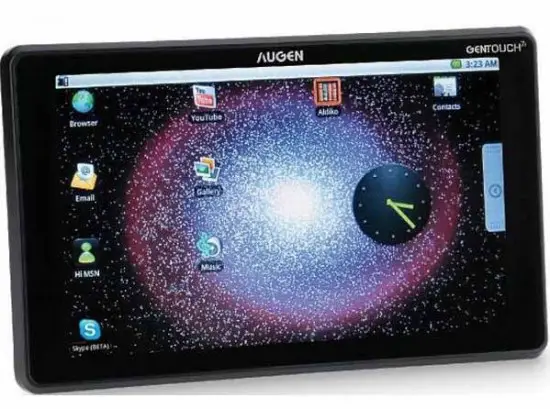



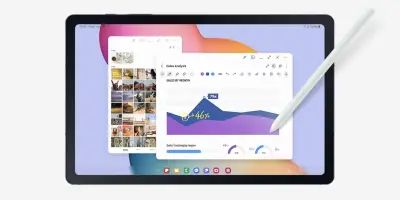





Honestly, without the Android Market, what use is this? Especially with stock Android, this thing won’t even be that pretty to look at. The only reason I think the Samsung Galaxy tablet might have a chance against the iPad is because they’re doing something about the fact that apps need to look great and perform well on their big screen.
Did anyone actually think that for $150 you’re going to get the Market? There is some use for these without the market: 1) for developers to check out their apps on a device without uninstalling and reinstalling on their phone and 2) for folks who on the go just want to surf the web, read an ebook or get email (other than Gmail) and 3) those who can’t afford a smart phone. I DO make my free apps and paid apps available outside the market on my own web site.
no market?
why would i want this?
My guess is that about 95% of the people purchasing this already own a droid phone and most of them probably have a rooted droid phone. This tablet was rooted a couple days after it shipped.
I doubt most owners will have any problem getting the apps they want running on the phone.
My guess is that this will actually get Google to move on licensing the Market to augen. They were probably deleting Augen’s voicemails before that…
Nicely played Augen!
Augen has made an alternate app store available and the folks at Android Connection have a neat little program designed to side load apps without installing adb or rooting the device.
I’m reasonably happy with the GT, and for $150 it was worth it :)
For $150 bucks i dont think there’s much reason to complain. Most apps are available on alternative markets or directly from developer’s websites.
Seems like the real lesson here is for Google. There is a pent up demand for tablets with Market access.
Without the Android Market you could try AppBrain. It works great on my Captivate.
Actually THIS is a GREAT deal .. without the apps market.. they can not remove apps that they feel YOU DID NOT purchase from the maker of the program and get from the apps store.. so YES as folks said YOu can put the apps on a different device if you need to and port them over. But mainly it’s great cuz you can download the apps and use them without fear of “big Brother” saying HEY we didn’t get any $$$ for that app your using.. OPEN SOURCE.. OPEN MARKET.. it’s the way of Android..
@Frank D.
“OPEN” does not mean “FREE”.
-Brad
You can get apps on slideme
@Frank D. If you are trying to say that all apps on Android should be free because the OS is opensource, then you obviously don’t get it. This is the kind of attitude that will kill Android off. You obviously aren’t coding anytime soon, so who do you think is going to if everyone like you just steals their work?
@Dave – Is this verified? I would be glad to see that slidme.org works on this device.
Gmail isn’t supposed to be pre-installed either?
It will sell well simply because it is in kmart. I mean, they got all the phandroids for awhile but that’s not the primary demographic
I’d like to see more promotion of slideme. I hate this stupid problem of no apps for all these countries.
just download a bunch of apk’s from the interwebz and then try to install them… they’re not exactly up to date… but they’re better than nothing…
The least of that tablets problems are the Google apps and market. That touchscreen which was falsely advertised as capacitive is actually resistive. Which wouldn’t be that big a deal if it wasn’t so unresponsive. I got the tablet and gave it away. If you want a real tablet with 2.1 and a responsive touchscreen as well as google apps and 3G capability then check this out http://androidreviewer.com/huawei-smakit-s7-android-2-1-tablet-on-sale-july-7/ It can be found even cheaper if you look around.
I would rather see apps for free, with devs making their money on ads.
If I pay $5 for an app, then 6 months later the dev stops updating it (maybe somebody made a BETTER version and the app I bought becomes obsolete), then who is getting the raw end?
At least with ad revenue, the dev has constant motivation to make a better app, and the users will be more willing to download the free apps over the paid ones.
Internet and digital society in general should soon reach a point where end-users do not have to pay for streaming services, content services, multimedia services, etc. It should all be ad-driven.
I have had mine for less than 8 hours and with a little tech knowledge and the patience to do some reading on the web you can get this device to do all the things that it is capable of. I already have most the apps I enjoy on my Droid installed and working. The screen is a little buggy but for the price I think it is acceptable. I have not had luck getting an entire Youtube video to play without stopping but I need to get somewhere with a better internet connection to see what is up with that for sure. Be aware that most of the apps run in the same size mode they would on the phone and do not use the whole 7 inch display. I have found they are slightly bigger than on my Droid but still just a portion of the screen. The Facebook application does use the whole screen which is nice. The first unit I got had a bad touch screen and did not work at all. I had to drive 30 miles back to exchange it. That was a bummer. I would advise checking the unit before leaving the store or at least the parking lot. For the money it is a neat gadget. For people that need a flawless experience I would say wait for a unit with a capacitive screen. The biggest issue I have is on the apps page. When I try to scroll it keeps taking the icon to the home page instead of scrolling through the apps. Plan on using the included stylus if you want to do any real typing of messages. There is a calibration app that seems to help, my Droid does not have that but has not seemed to need it either. That is my 2 cents worth.
Rob