There probably aren’t many reasons why you’d need to access recovery mode on your Droid X at the moment, but you never know when it might come in handy. Provided the hacking and development community can find a way to gain root access to the Droid X, this little tip could be very useful when installing new ROMs. Here is the painless process as detailed by our friends at Droid-Life:
- Turn your phone off.
- Hold down “Home” and press “Power” until the Motorola logo appears.
- Release ”Power” and continue to hold “Home” until an exclamation appears.
- Release “Home” and press the “Search” button once.
- Your phone will now enter recovery.
Exit recovery mode by navigating to “reboot system now” with the volume rocker and then hit the camera button to enter the command and boot up as normal.
[via Droid-Life]

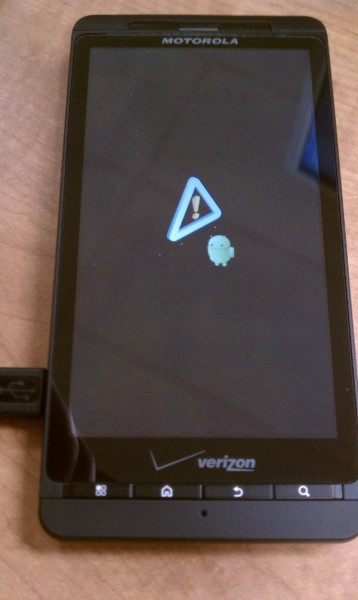









Let the bricking begin NOW!
SWEET! KEN I USE DIS TO PUT WINDOZE 2K ON MAH DROYD EX?!
Actually recovery is to attempt to stop your phone from bricking.
If the Droid X doesn’t allow unsigned system roms, it probably won’t allow unsigned recovery roms either
As far as cracking the signed bootloader, nobody has been able to do it on the milestone yet
@Aaron have many folks really tried? My understanding was Moto phones were not very popular in Europe. I fully admit I could be wrong.
Am afraid the Droid X cannot be rooted :(
Motorola has screwed it up so bad that it doesn’t root .
@paying ptc sites
DX has been rooted :)
https://phandroid.com/2010/07/22/motorola-droid-x-has-been-rooted/
Will this work with older Andy Versions like… all the 1.x that’s out there or, does this just work with 2.1 and newer?