The Android mod and root community never ceases to amaze us when it comes to quickly coming up with clever ways to crack into super-user access. After a new firmware update was pushed, halted for bricking phones, and then re-pushed to the EVO all hope of using previous root methods on the handset went out the window. But it didn’t take long for the rebellious denizens of XDA-Developers to find a way to overcome this setback.
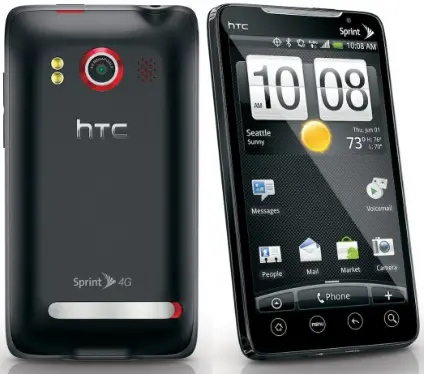
The latest root method requires users to exploit a vulnerability in Flash Lite by navigating through your EVO’s browser to a web page designed for tweaking Flash’s settings and running a script to get you back in business. You can get complete instructions (and video) over at the forum thread on XDA.
[via Engadget]









I wish i had 2 evos cause i would never root my daily driver.
Finally, Flash’s lack of security has come in handy..
the method for rooting now blows my mind. SU by way of webz? so cool!
@hilather
It’s nothing to do with Flash’s lack of security. More to do with people trusting flash to run on their computers with full authority.
ALL software has bugs.
when i try to run adb shell it wont let me it says” ‘adb’ is not a recognized command as an internal or external command, operable program or batchfile.” please help!!!! ive installed all the drivers and still no dice im running windows 7 32bit
ADB isn’t an internal command for cmd or command. It’s a Program and it stands for Android Debug Bridge. Download this zip file.
http://dl.google.com/android/android-sdk_r06-windows.zip
extract it and look in the tools folder.
step 1. sync your phone
step 2. open cmd
step 3. browse to the tools directory
step 4. type adb shell
step 5. have fun…
ADB isn’t an internal command for cmd or command. It’s a Program and it stands for Android Debug Bridge. Download this zip file.
http://dl.google.com/android/android-sdk_r06-windows.zip
extract it and look in the tools folder.
step 1. sync your phone
step 2. open cmd as (admin)
step 3. browse to the tools directory
step 4. type adb shell
step 5. have fun…
If you do this right, it works. i’ve rooted my evo with this flash expoite. as always rooting can void your warranty and or software damage your device. so be care full!!!! i’ve find this method fairly safe.
GOT IT!!! thanks!
I’m getting ‘error: device not found’ ??
enable usb debuging. any question email me at [email protected] i can walk most people through just about anything.