All you security freaks out there may not have been amused when you learned your web browser on your HTC Sense-enabled devices was storing screenshots of every site you visited. HTC’s just as concerned as you are, and they’ve offered some quick (and rudimentary) instructions on how to alleviate the problem when you’re planning on trading your device in or selling it.
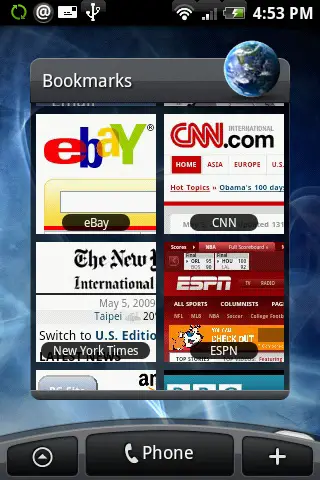
HTC has identified the root cause of the DROID Incredible not deleting web page thumbnails after a factory reset, and is creating an update which will eliminate this issue. This will be distributed through a software maintenance release that will be pushed to devices in the near future. Until this time, consumers who wish to manually delete these thumbnails can do so by following these steps:
1) Go to the “Settings” menu
2) Select “SD Card and Phone Storage”
3) Select “Format Phone Storage”
*NOTE* This will delete all files in internal storage, including music and image files. So these files should be backed up before taking these steps.
Other Android devices with HTC Sense, like the DROID Eris, save these thumbnails to the SD card, instead of internal memory, so users can easily keep this information from being shared simply by removing the SD card from their device before trading in the device, sending in for repair, etc.
This is their official suggestion until they’ve been able to fix the problem, which they say they’re working on right now.
[via BGR]

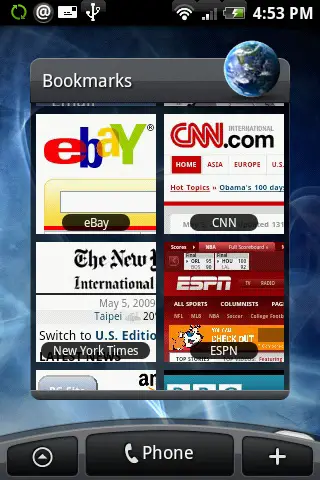



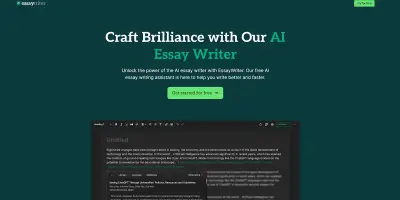






Sure has been a lot of bugs and problems on smart phones recently.
I guess maybe its because the darn things are so complicated ?
;)
Yeah, I guess when you get someone to fix your TV, he fixes your TV. He doesn’t need to make sure he doesn’t screw up your camera in the process.
When you attempt to “fix” a phone, There are so many functions crammed together that hardware or software-wise, everything interferes with everything else.
I knew this already. I use Astro file manager and go delete them
Bah…this is such a non-issue. People get their panties in a bunch at every notion of a “privacy” issue. If you’ve got prying eyes who are adept enough to dig into the internal files on your phone it seems to me you have bigger problems.