![]() Have some personal information, sensitive details, or other “secret” notes you want to have access to on your Android Phone but not sure how to protect or encrypt the goodies? It seems like a Googler named Roger Tawa Jr. has solved that problem, and you can download Secrets For Android from Android Market – a great solution for storing all those passwords you keep forgetting.
Have some personal information, sensitive details, or other “secret” notes you want to have access to on your Android Phone but not sure how to protect or encrypt the goodies? It seems like a Googler named Roger Tawa Jr. has solved that problem, and you can download Secrets For Android from Android Market – a great solution for storing all those passwords you keep forgetting.
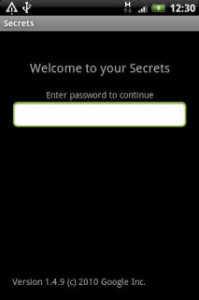
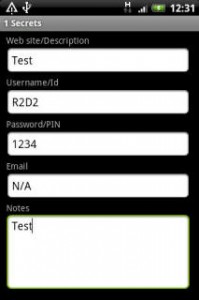
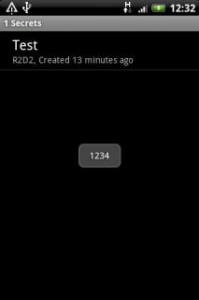
From Android Market:
Secrets for Android securely stores and manages passwords and secrets on your Android phone.
See code.google.com/p/secrets-for-android for user’s guide.
1.4.9: Important fix for lost secrets issue, performance improvements when waking phone from sleep mode, minor tweaks to restore dialog
was developed for Android by Roger Tawa Jr
System permissions : This application doesn’t need special permissions
Very simple but does its job and seems very secure, forcing you to retype your password when the phone sleeps, when you enter/exit other apps, and more. If you’re looking for details, there are a ton more at the Secrets for Android Google Code Page.
[Via Twitter, UnwiredView]











You should also look into the KeePass platform. It’s a password manager for Windows, Mac, Linux, iPhone, Blackberry, and Android. Pretty sweet, if you ask me :)
I like the Keepass, because I can backup the file, take it with me, and use it off my thumb drive. The user interface of the mobile option could stand to be more like Secrets.
Solved what problem? Keeper Password & Data Vault has had support on Android for awhile now. Previous to that it had support for iPhone, Blackberry, PC, MAC, Linux with over a million downloads. Uses strong AES encryption, ability to sync between phone and Desktop/Laptop and has a self destruct feature for too many incorrect login attempts.
Interesting idea :)
Big fan of KeePassDroid here. I use Keepass on my Windows machines, KeepassX on my Linux machines, and KeepassDroid on my Android phone and keep the same file synchronized among all of them using Dropbox/dropbox.com.
Now to see how many idiots use their phone number as their password hehehe
god!, phandroid how are we supposed to differentiate between the jokes and the real articles?
I think B-Folders ( http://www.jointlogic.com/b-folders/android/ ) is a good option as well. It uses its own encryption library, hierarchically organized, can store many formats…
I’m also going to recommend KeyPassDroid which is the shiznit. And you can sync the password file with a desktop version of KeePass.
What happens when you forget the Secrets password too?
I use OI Safe. I think it works great. I tried KeePassDroid, and while I use Keepass on my PC, I didn’t like it on the phone. It feels like a me-too app, more than a native KeePass app.
What about SecretBox (http://www.gnugu.com/secret_box)?
Would be nice if google had something in the labs who could do this, so its always synced in the google cloud…and not only on your droid.
When I first installed and filled the app I could easily reach some ‘secret’ information on the SD card with Andexplorer. Deleted the folder and now it seems ok. Wonder if some whizzykid cannot crack the SD easily.