Random happenings around the interwebz have been interesting, but their general un-newsworthiness prompted us to combine them into one post of tidbits that you will hopefully enjoy.
The big news has been a YouTube video which seems to show a Nokia N95 running a version of Android, complete with Google Maps implementation and the dialing/calling feature. While the video was posted on almost every tech blog on the planet, we didn’t find it all that exciting.
Why not? The video is of the worst quality possible and when it comes down to it, haven’t we seen demoes of Android running on hardware presented by Google themselves? If others can explain why this is so exciting, feel free to leave a comment. The video is below, but you may just want to skip watching it and read the rest of the article below which is probably more interesting:
If its any consolation, we do like the choice of music.
Speaking of Android running on hardware, much more official (and we think exciting) was a recent visit that Vijay Anand had with the one and only Andy Rubin to demo some Android software. Although Rubin would NOT allow any pictures of the device running Android, it was said to look VERY much like the HTC TyTN II.
Below is a picture of the HTC TyTN II to give you an idea of what we’re talking about. The actual device is probably the HTC Dream but we repeat, the picture below is of the HTC TyTN II just for reference purposes:
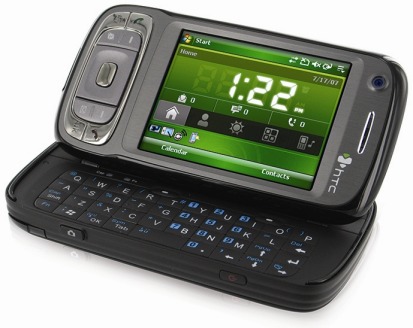
If the HTC Dream looks like that, but thinner and with a full QWERTY Keyboard, we might have to break into HTC headquarters James Bond style and swipe one… because the TyTN II is already pretty sweet.
The other informative bits come from an explanation of Android’s UI:
The Android user interface, like any other mobile phone’s, has an information bar at the top which tells you how much battery you have left, which network you’re on and what time it is. The main screen area is a blank slate much like the desktop space on a PC. Swiping the finger at the sides of the screen will move this desktop around as it is larger than the actual resolution of the LCD. As expected, there are many Google applications by default, 20 in total, according to Rubin. These include a YouTube program with which you can search and view all YouTube clips, a Gmail app and Google Maps.
The interesting part here is the mention that “the screen” is “larger than the actual resolution of the LCD” so you swipe your finger to see more. If this is implemented similarly to how we saw the navigation on Firefox Mobile, we would give thumbs up. But be reminded that, since Android is Open Source, this could be customized and changed and distributed to work completely differently by any developer anywhere.
You’ll also not that there were 20 total Google applications installed by default. This is how Google will likely make their money, by having Google applications installed and used on mobile phones. That’s not to say that you can’t just replace Google’s “default” solutions with your own. But, since Google’s solutions are usually the best anyways, why would you?
Here are a few pictures from that interview:


The origin of these pictures and information comes from two sources. The first reads like an excellent beginner’s summary explaining what Android actually is and can be found at HardwareZone. The second is more detailed and explains the UI and can be found at CNET Asia.






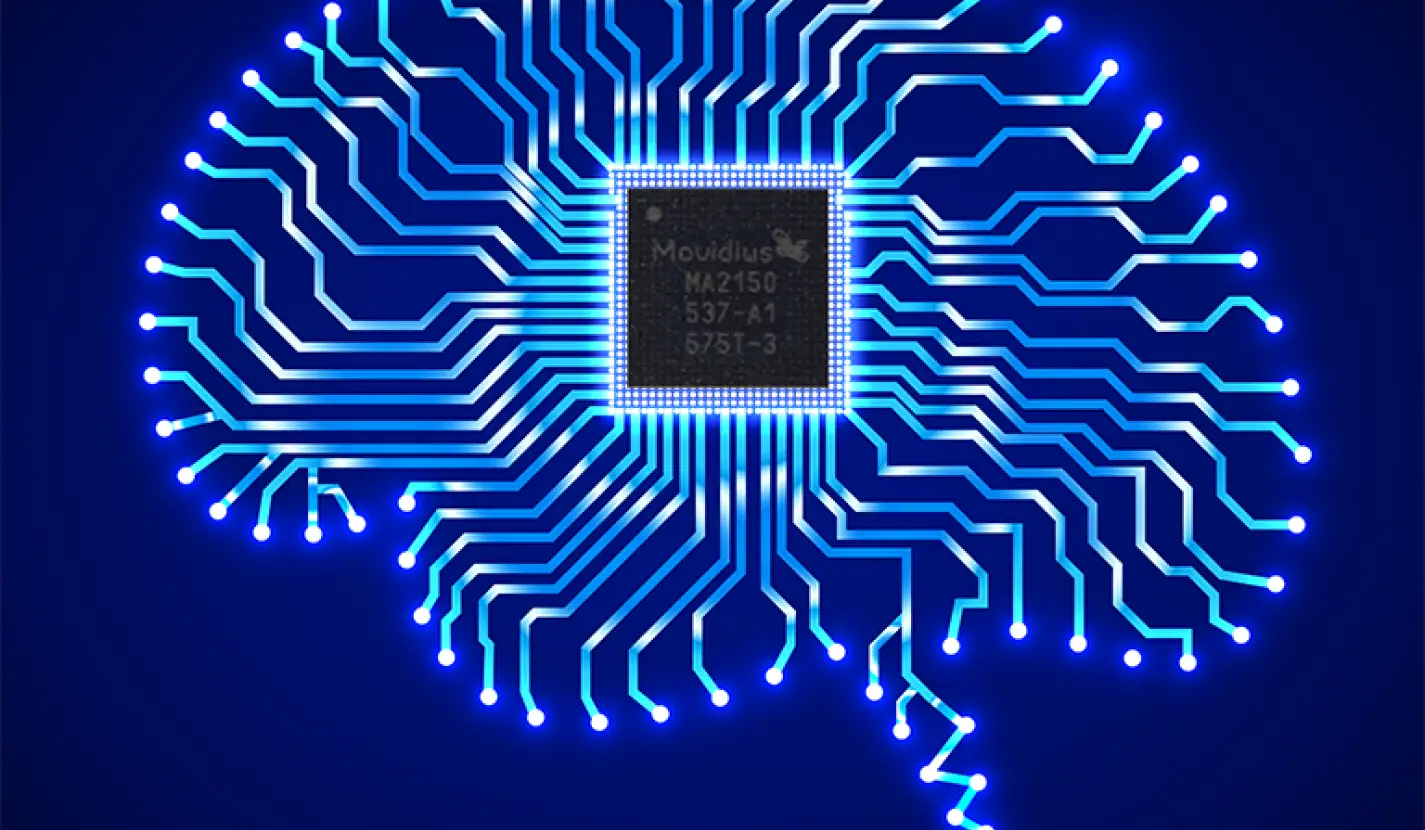




Oh man, if the Dream is in fact that but thinner and with suffient RAM/ROM, then count me in. Wow. Why can’t they just show use the darn device already?
Although, I kinda wish the Dream was a Touch Pro-model, but beggers can’t be choosers, and that model is really nice.
Thx for this article! Just downloaded the beta version and currently syncing my HTC Hero calendar with my Horde server :-)
Love android